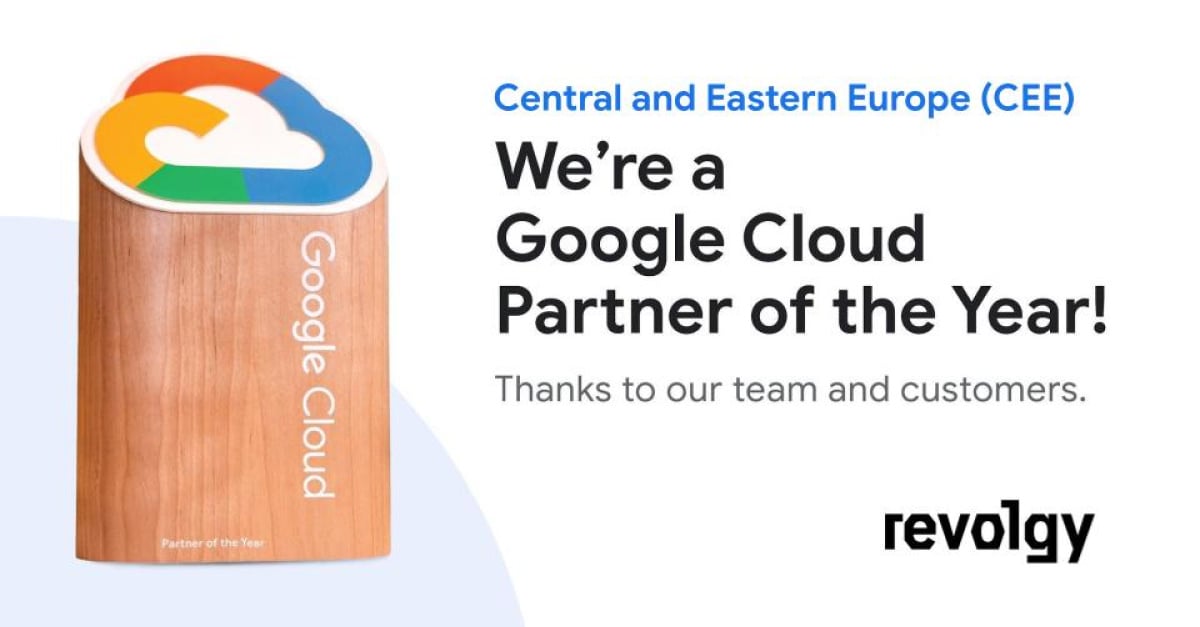Cloud Platform Services
How to cut your IT costs by migrating to the cloud
Thinking of ditching your on-premises IT for cloud computing? It’s a savvy move that can save you money, boost flexibility, and enhance security.
But migrating to the cloud can be a complex undertaking, so it’s essential to know how to go about it. Partnering with a trusted expert like Revolgy can help you navigate your cloud journey and get the full potential of cloud computing for your business.
AWS customers can save up to 51% of operational costs compared to on-premises infrastructure.*
Saving money with the cloud
Picture your business effortlessly adapting to change, slashing costs, and outshining the competition. This is the incredible potential of cloud computing within the business landscape. Cloud computing can help you save money and maximize investments in several ways.
| Eliminate upfront hardware and software expenses | With cloud computing, you can easily access resources without the need for upfront investments in hardware and software. You only pay for what you use. |
| Lower ongoing maintenance and IT staff costs | By shifting IT infrastructure management to a cloud provider, you can save on IT staff salaries and benefits, freeing up your team to focus on strategic initiatives. |
| Utilize cloud scalability and flexibility | The cloud allows you to easily adjust your resources based on your needs. This can save you a significant amount of money in the long run. |
| Leverage cloud-native solutions | Cloud-native solutions are designed to be more efficient and cost-effective compared to traditional on-premises solutions. |
| Optimize resources | There are several ways to optimize resource utilization, such as autoscaling and spot instances, which can lower your cloud costs by allowing you to pay only for the resources you use. |
| Choose the right cloud pricing model | Cloud providers offer different pricing models, such as pay-as-you-go or annual plans. Choosing the right cloud pricing model can help you optimize your costs. |
| Implement cloud cost management practices | Gain real-time visibility into your cloud spending, track resource utilization, and identify areas for optimization using cloud cost management tools and practices. |
| Review your cloud usage regularly | Regularly review your cloud usage patterns to identify and remove underutilized or unused resources to reduce costs. |
| Get expert advice | Consider teaming up with experienced cloud consultants like Revolgy, who can offer personalized recommendations, advice, and support. |
Minimum costs & maximum benefits
Here at Revolgy, we take a comprehensive approach to cloud cost optimization during the entire cloud lifecycle, from initial assessment to ongoing optimization and cost management. We work closely with our clients to understand their unique business needs and develop tailored solutions that align with their strategic objectives.
We support our customers by:
- Assessing your current IT environment and cloud readiness
- Helping you choose the right cloud provider that aligns with your specific needs
- Identifying and eliminating underutilized or unnecessary cloud resources
- Negotiating better rates with cloud providers and transferring your GCP billing account to consolidated management systems for better cost visibility and optimization opportunities
- Implementing cloud cost management tools
- Optimizing your cloud architecture
- Taking proactive issue detection and resolution (before they impact your business)
- Offering Real-time visibility into your cloud resources (with dashboards and reports)
- Educating your employees about cloud costs
- Providing 24/7 support
“Every project we do on Google Cloud, we orchestrate the billing through Revolgy so it’s all nice and simple. What’s more, they have a lot of experience and contacts with Google Cloud and they can pass that on to us, whether it’s best practices or being aware of new features coming out. It’s been a great collaboration.”
— Joonathan Mägi, CTO at Klaus
Revolgy is the perfect choice for your cloud migration, optimization, and cost savings needs. Our team of experts has a proven track record of success and is fully committed to helping you achieve your business goals. Let’s start your cloud journey today!
Read next: Do you know what you’re really paying for in the cloud?
* Source: https://aws.amazon.com/blogs
FAQs
Q1: What is the core difference between cloud-native and cloud-agnostic approaches?
The key difference is the philosophy behind how applications are built and deployed. Cloud-native applications are designed specifically for a particular cloud provider’s environment to maximize performance, while cloud-agnostic applications are designed to be independent and portable across different cloud platforms.
Q2: What defines a cloud-native application?
A cloud-native application is built specifically for a cloud environment. It leverages features like microservices, containers, and orchestration tools, and is tailored to a specific cloud provider to achieve high performance and scalability.
Q3: What are the main pros and cons of the cloud-native approach?
- Pros: High performance and scalability, quick development and deployment, and efficient use of cloud resources.
- Cons: Requires specialized skills, carries a risk of vendor lock-in, and can have potentially higher costs.
Q4: What is a cloud-agnostic application?
A cloud-agnostic application is designed to be independent of any single cloud provider. It uses standard technologies and open-source tools, allowing it to be easily moved between different cloud platforms like AWS or Google Cloud Platform without major disruptions.
Q5: What are the main pros and cons of the cloud-agnostic approach?
- Pros: Freedom to choose any cloud provider, potential cost savings by avoiding premium services, and simplicity in development and management.
- Cons: May not achieve the same performance levels as cloud-native, might miss out on advanced cloud features, and ensuring compatibility across platforms can be a challenge.
Q6: What is a hybrid cloud strategy?
A hybrid cloud strategy offers a middle ground, allowing a business to use both public cloud resources and its existing on-premises infrastructure. It provides a balance of control, flexibility, and cost-effectiveness.
Q7: What are the challenges associated with a hybrid cloud?
Managing a hybrid environment can be complex, as it requires expertise in both cloud and on-premises technologies. It can also introduce potential security concerns and network latency challenges.
Q8: How should a business decide which cloud strategy to use?
The best approach depends on specific needs and priorities. A business should evaluate its requirements for performance, scalability, flexibility, vendor lock-in, existing on-premises infrastructure, regulatory compliance, budget, and skillset limitations. It is also possible to use different approaches for different applications within the same organization.