Free Tool
Gmail Signature Manager
Manage your company's email signatures effortlessly with our free Gmail Signature Manager for Google Workspace. Simplify the creation of unified, branded email signatures across your entire team. Whether you need department-specific designs or consistent branding for all users, our app lets you customize and apply signatures without requiring user cooperation. Start with ready-to-use templates or upload your own HTML for maximum flexibility—all while ensuring consistency and professionalism in every email.
Manage easily Gmail™signatures
by enforcing signatures to all users
Use the Signature Manager for Gmail™ app to allow you quickly and easily create a company branded email signatures for all users.
No user cooperation required
Our app let's you force the correct signature to any users on your domain. So there is no space for creativity on their end.
Multiple signatures available
Do you have different signatures for different departments or brands? No worries, you can create as many signatures as you need and publish them for whomever you need.
Any design you need
Create any design you need, even completely different ones based on your users or marketing needs. There are no limits for the signature design.
“This has been a fantastic tool for my company! It is easy to use, and the signatures look wonderful. We are also very thankful for their great customer service! Their team responds quickly and are so friendly!”
Halley Diehl
Office Administrator & Notary, Summit technologies
"This is a brilliant, free tool for creating, managing and rolling out gmail signatures. The customer service has been second to none, always on hand to quickly resolve any issues that I had"
Dave Tilsley
MGI Arena Manchester Limited
“Fantastic tool for editing and rolling out Gmail signatures!”
Ben Thong
Operations Assistant at Columbia Manufacturing Co. Ltd
“Simple free solution for managing Gmail signatures - working as expected.”
Jan Pulkrábek
Product manager, Apitalks
How to set up unified user signatures in Gmail™?
Choose a ready-to-use template or your own HTML
Firstly you will start with picking from two options:
- You can pick one of our ready to use and highly customizable drag and drop templates
- You can use your custom HTML code that allows you to create any signature design.
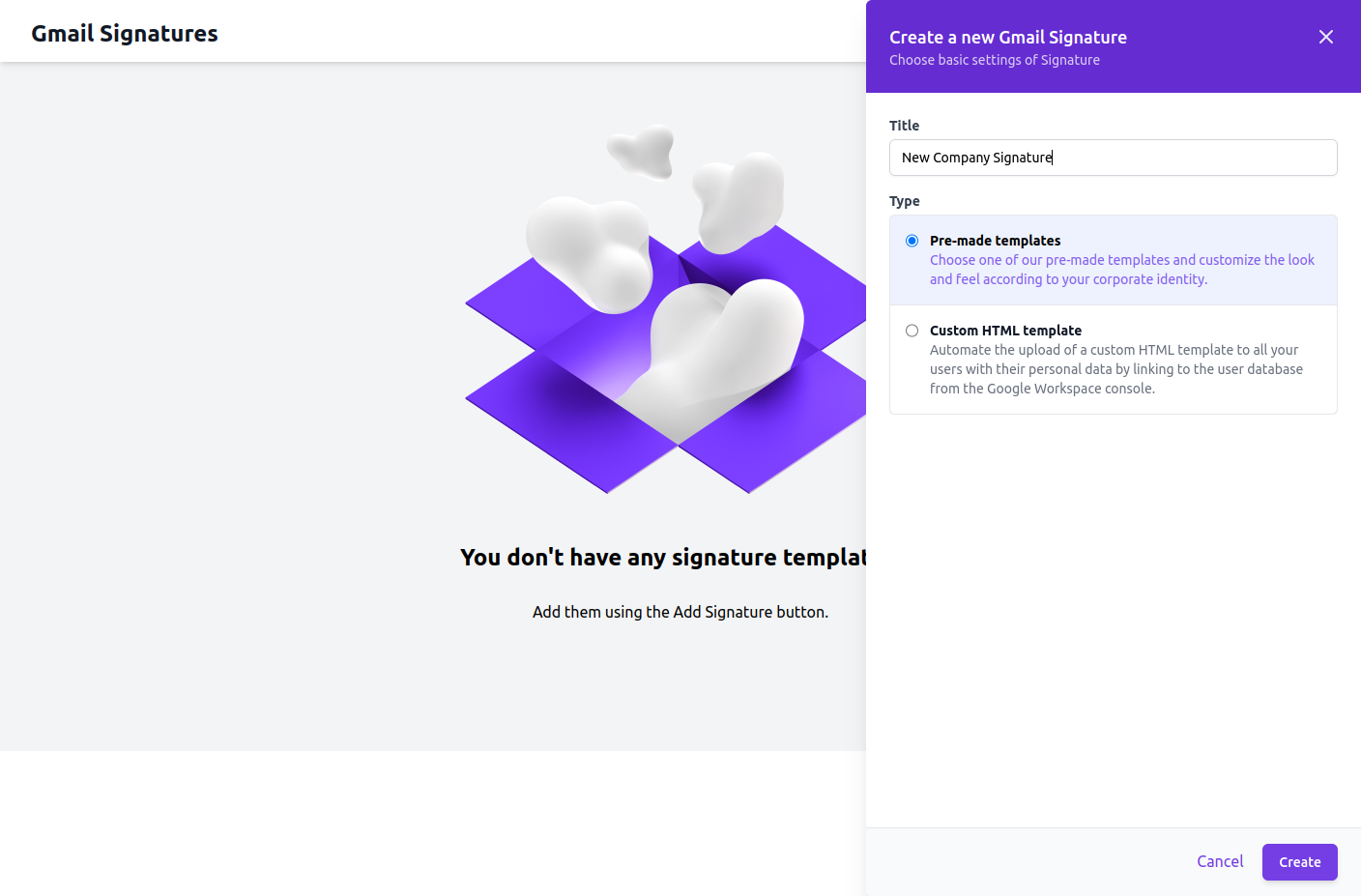
1. Customizable template
Our template let's you easily select what information you want to share in your company signatures. It is automatically added to the signature based on the design you pick.
You can choose from following:
- Logo
- Full name
- Job title
- Company name and address
- Phone number
- Company website
- Social sites links
- Company headquarters address
You don't need any graphic or coding experience
Regarding the design of the signatures, you can set everything so it fits your branding. Specifically:
- Logo
- Font type
- Primary and secondary colors
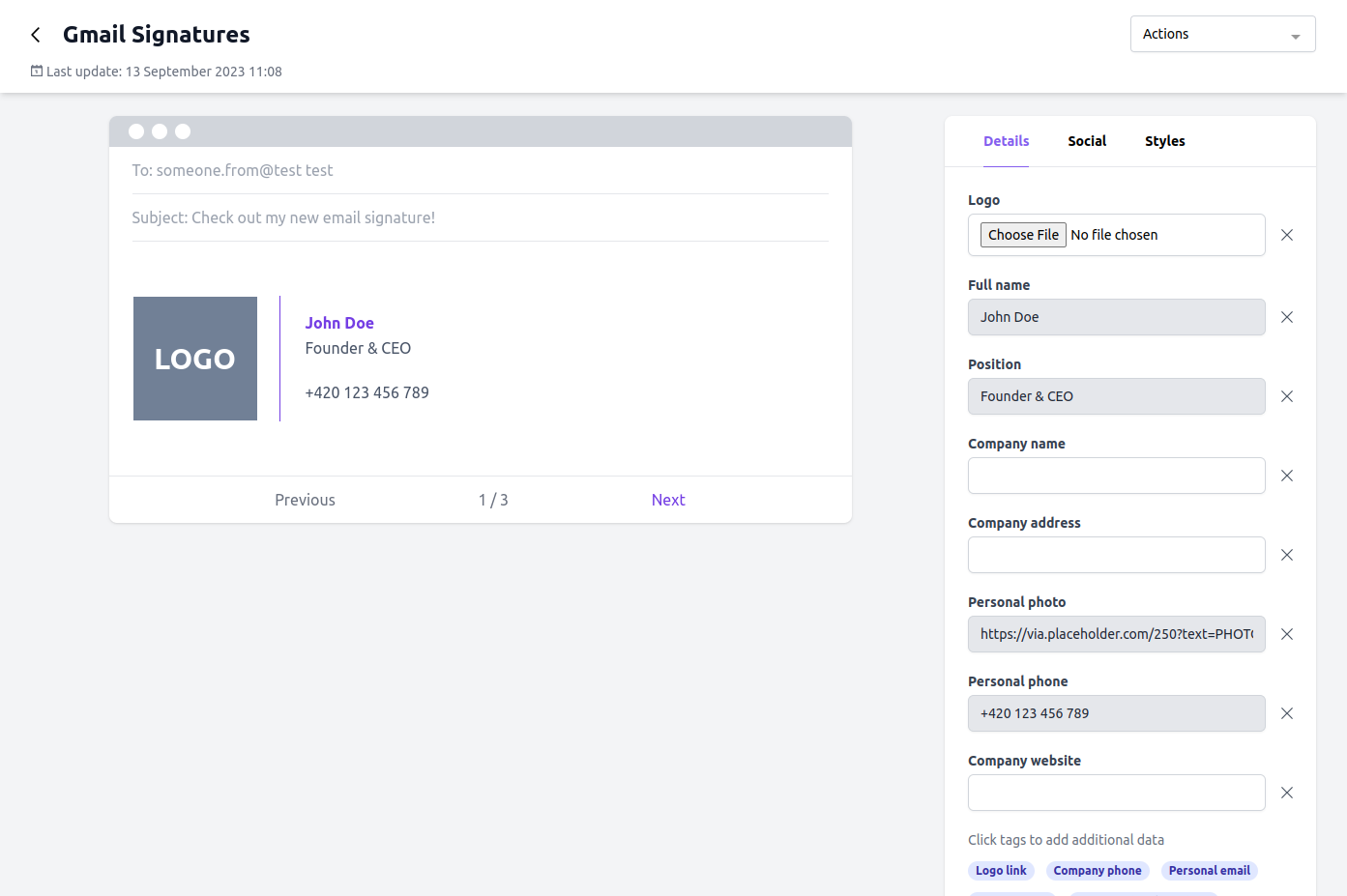
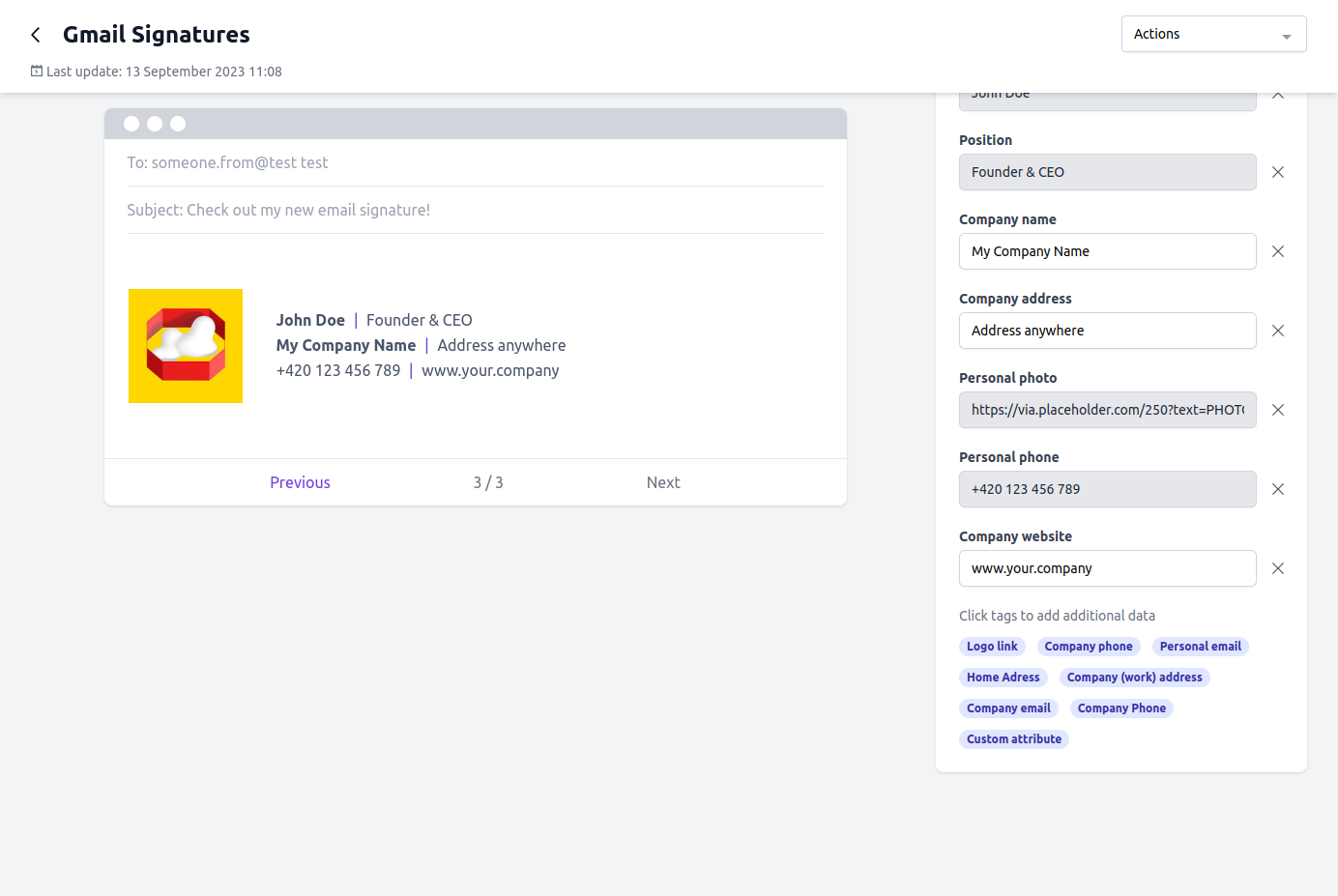
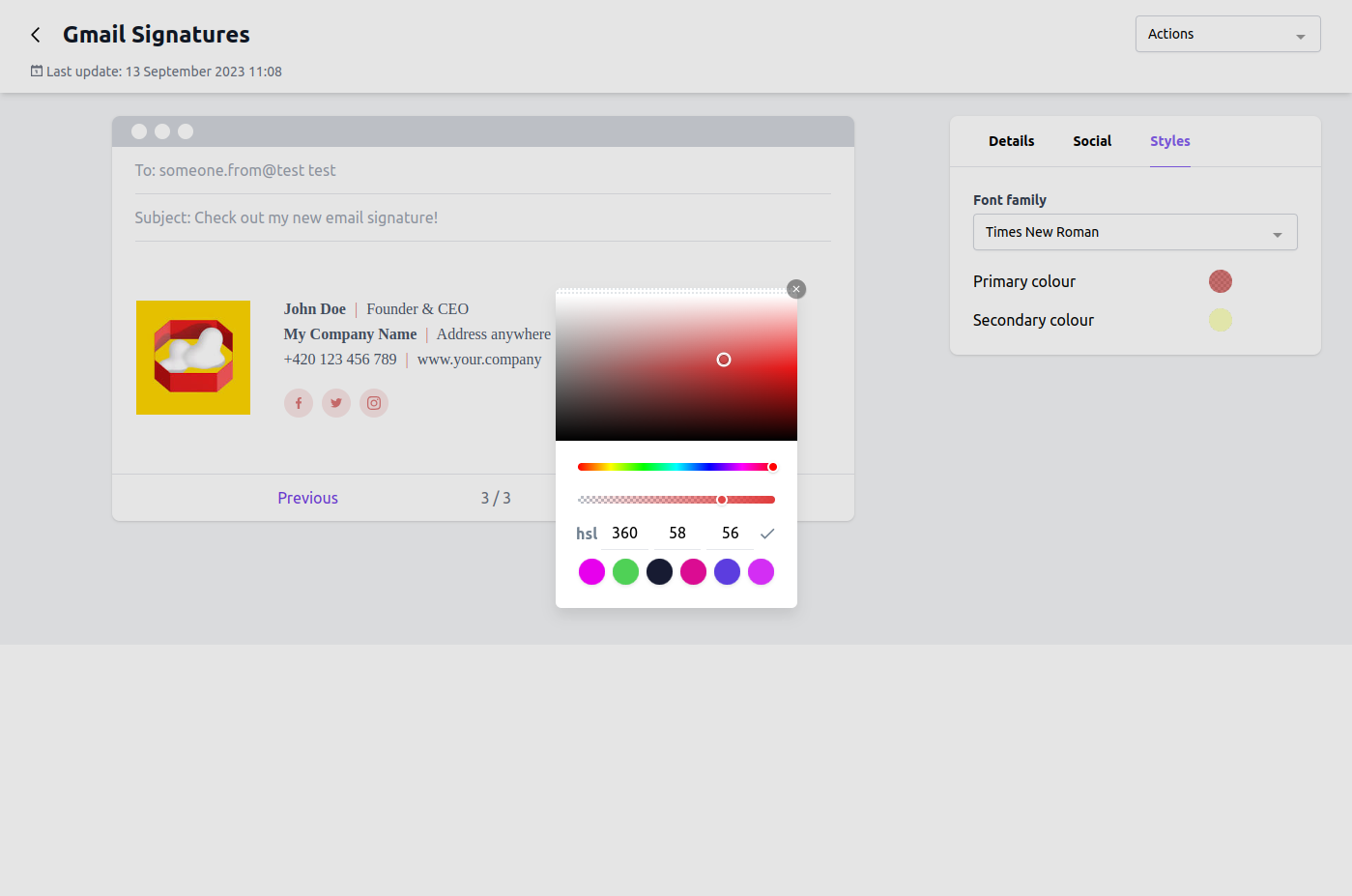
2. Your own HTML
As you may already have your own signature design ready, we don't want to you get rid of it. So with the Signature Manager for Gmail™ you can easily upload your own HTML code, map it with all the variables and you can easily publish signatures to all users within your domain.
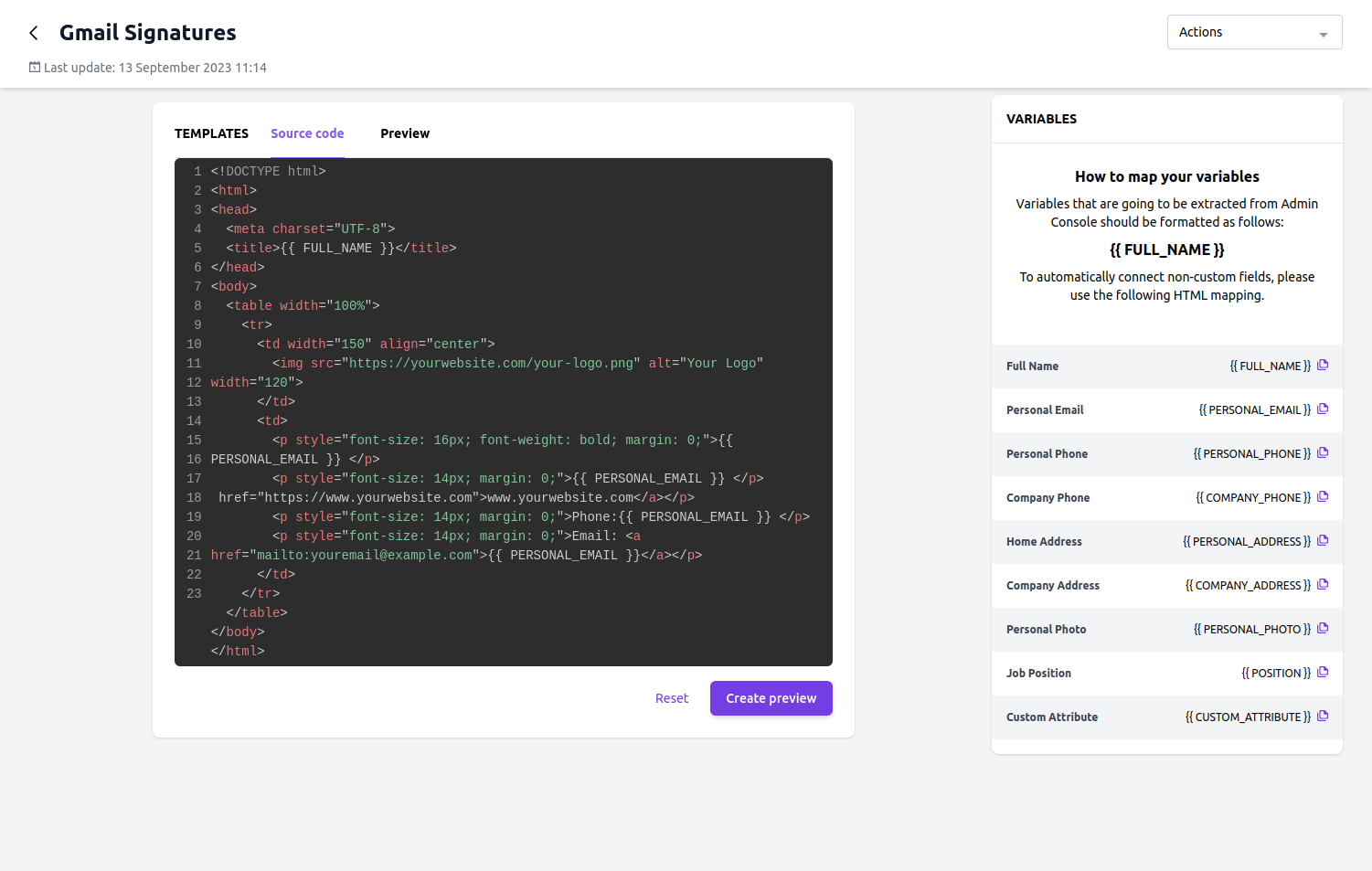
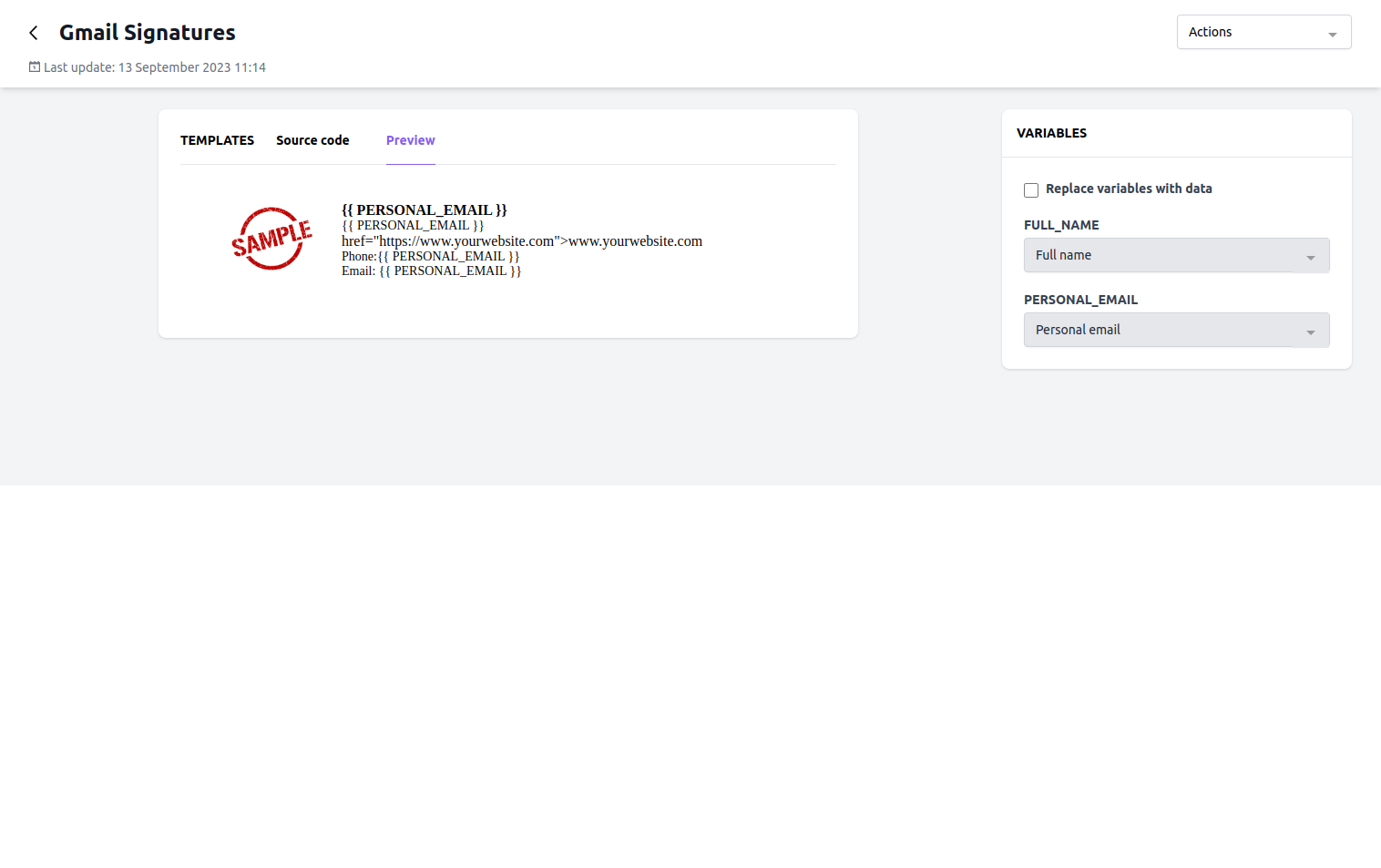
Is it safe and how much it costs?
The Signature Manager for Gmail™ app was created by Revolgy. Revolgy has been a Google ISMS certified partner for over 20 years. The app meets all Google and GDPR policies so it can be available directly via the official Google Marketplace. Also see:
The app is free in its entirety. You will not pay for it now or in the future.


