Support & Customer Portal
Everything you need under one roof on the MyServices customer portal.
A clear overview of what you are using.
MyServices is a self-service portal that provides a single point of entry for managing cloud services and billing, including customization and communication with Revolgy support.
The homepage provides a basic overview of a user’s account. At a glance, users can see if everything is in order, including whether all invoices are paid, support requests are in progress, and new support requests can be submitted. Users can also manage their cloud services there.
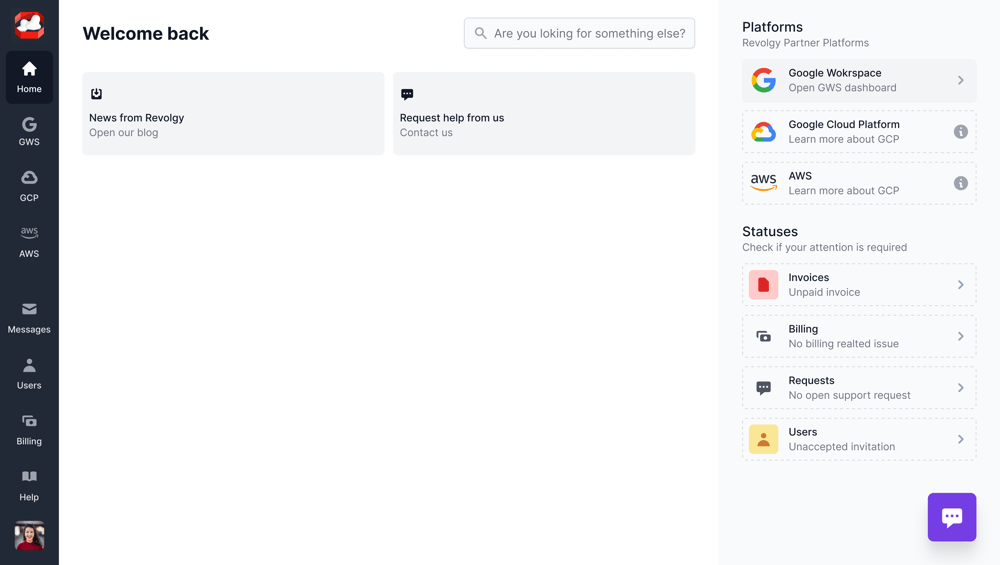
Cloud service management
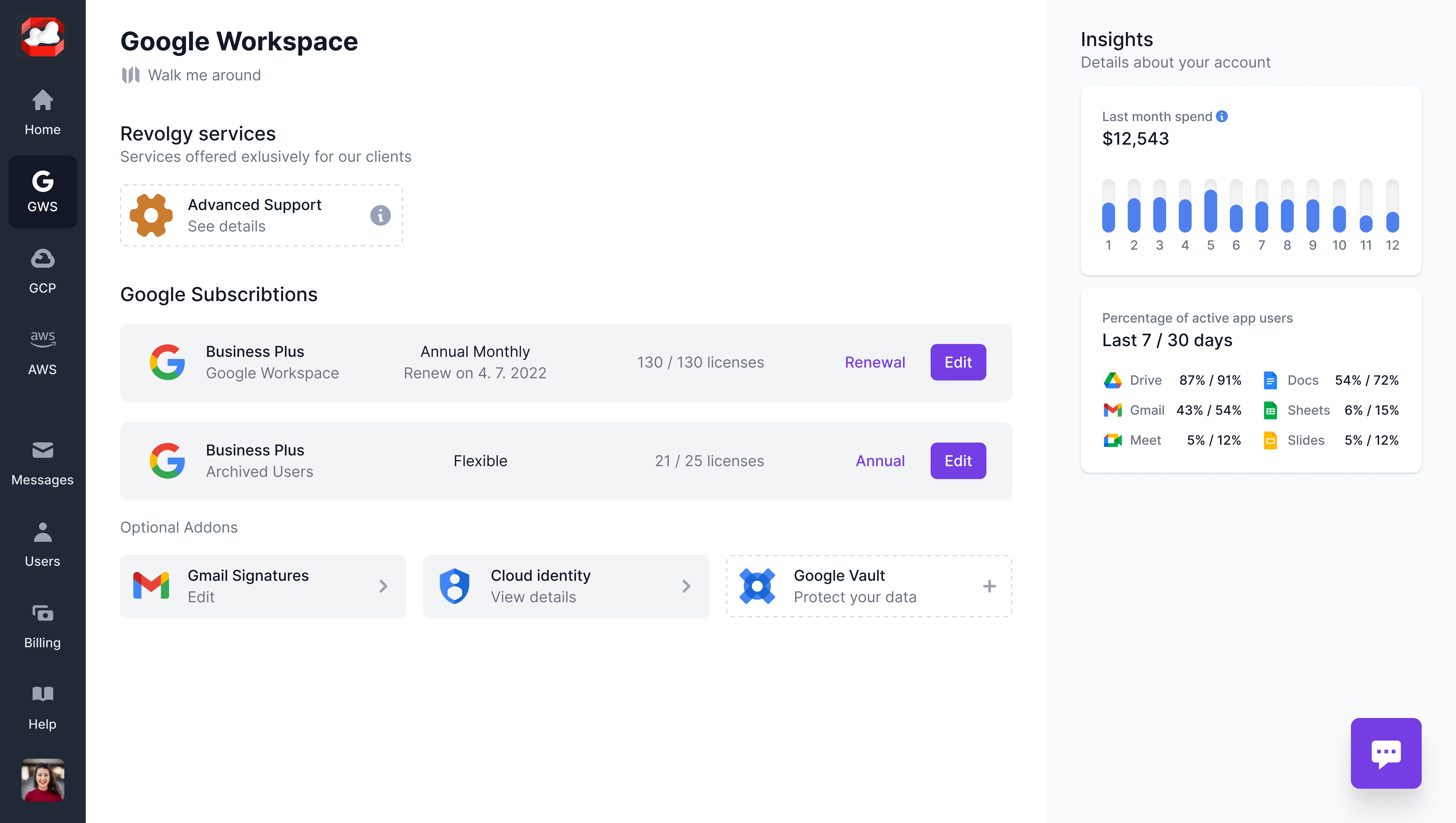
Google Workspace
Google Workspace users can automatically upgrade their licenses, manage Gmail signatures, track usage of individual applications, and add new licenses for colleagues with a single click.
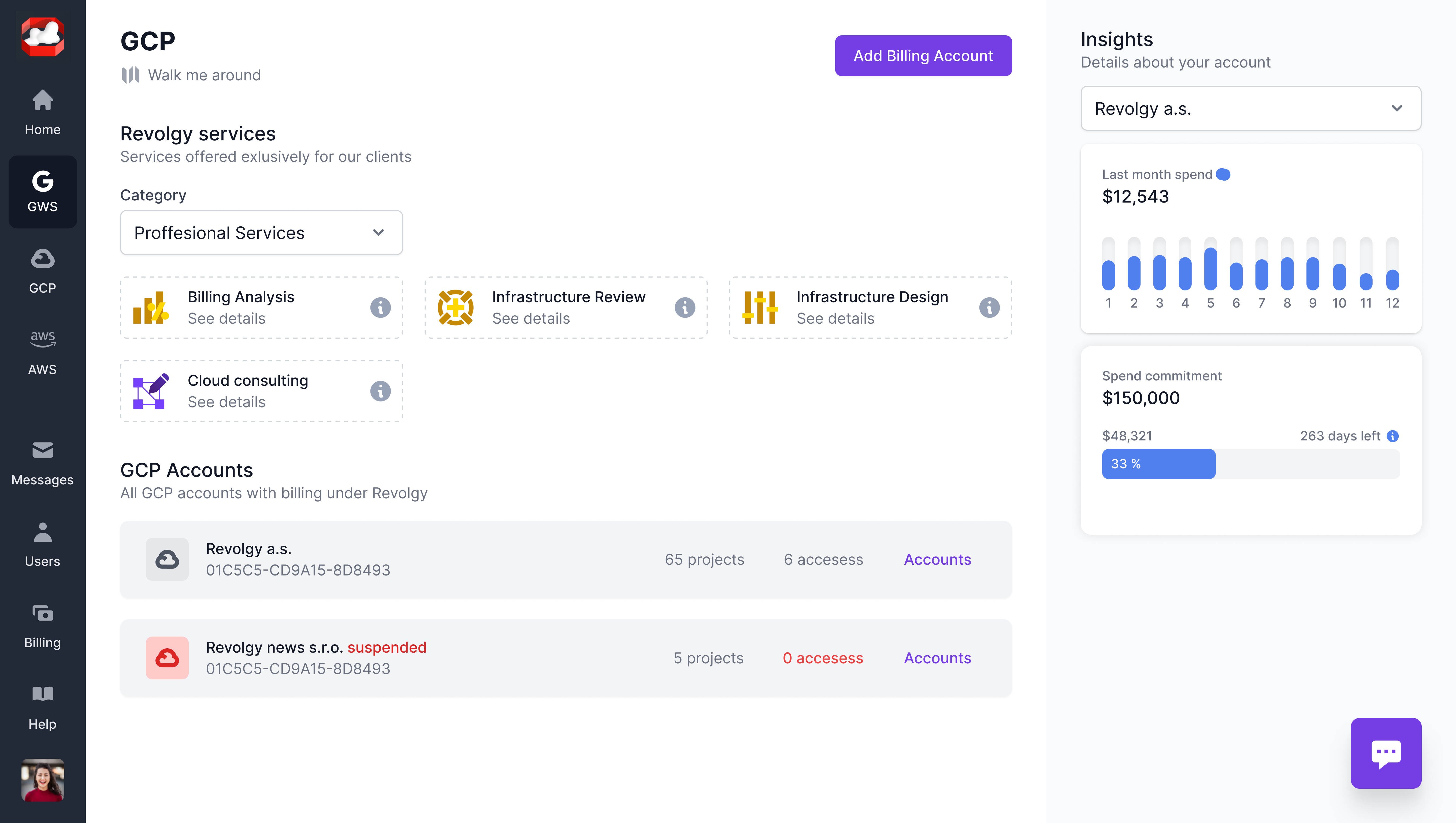
GCP & AWS
GCP and AWS customers can benefit from a simple and clear way to divide their infrastructure into individual billing accounts. Within each account, users can manage billing information, assign users and service accounts, and commit to use specific resources in order to receive a better price.
Billing and invoicing
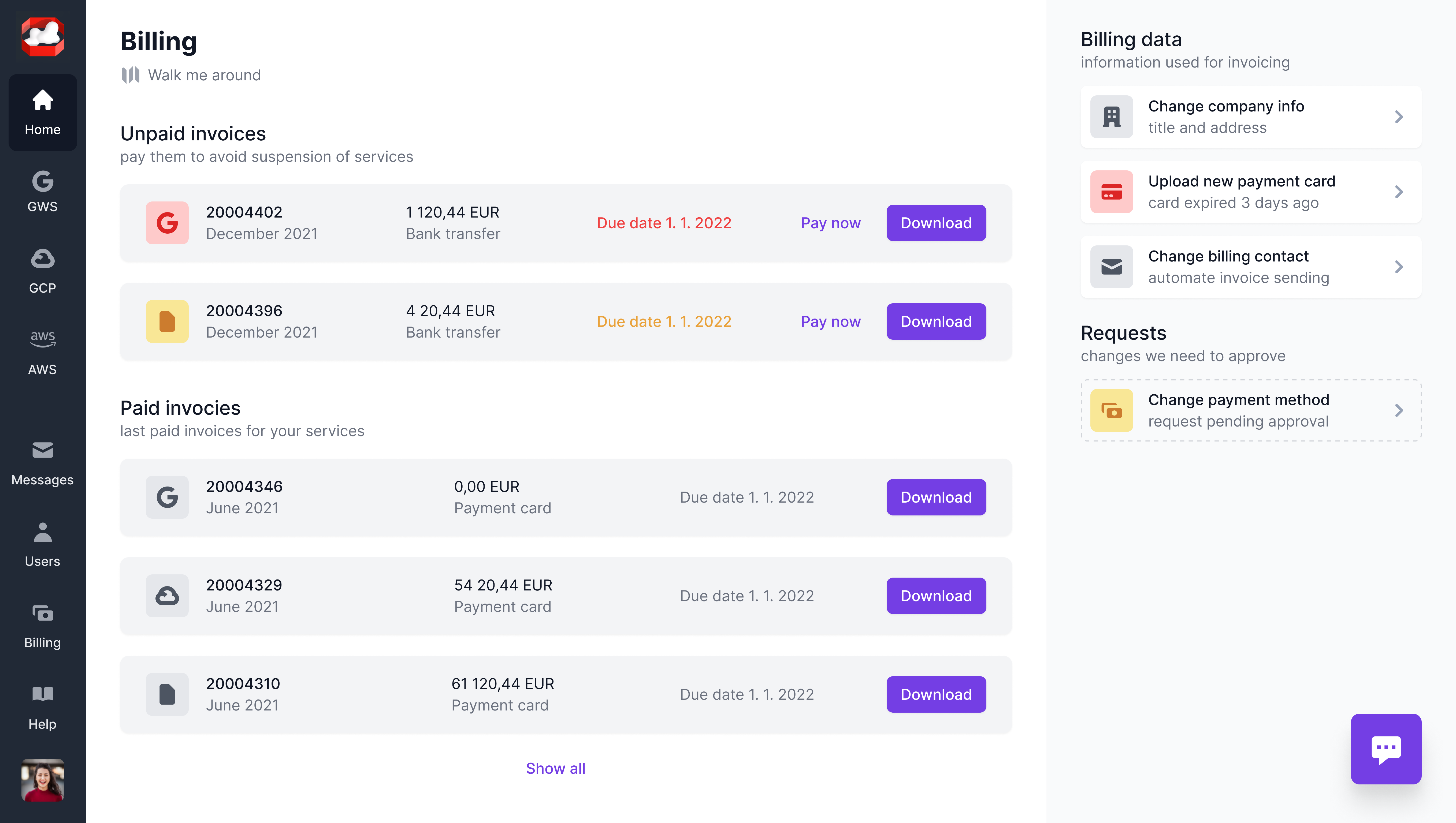
Revolgy offers additional billing options, such as payment in different currencies or through bank transfer. In the MyServices customer portal, users can easily update their billing information, download invoices, or have them sent to their accountant at a different email address.
Customer support
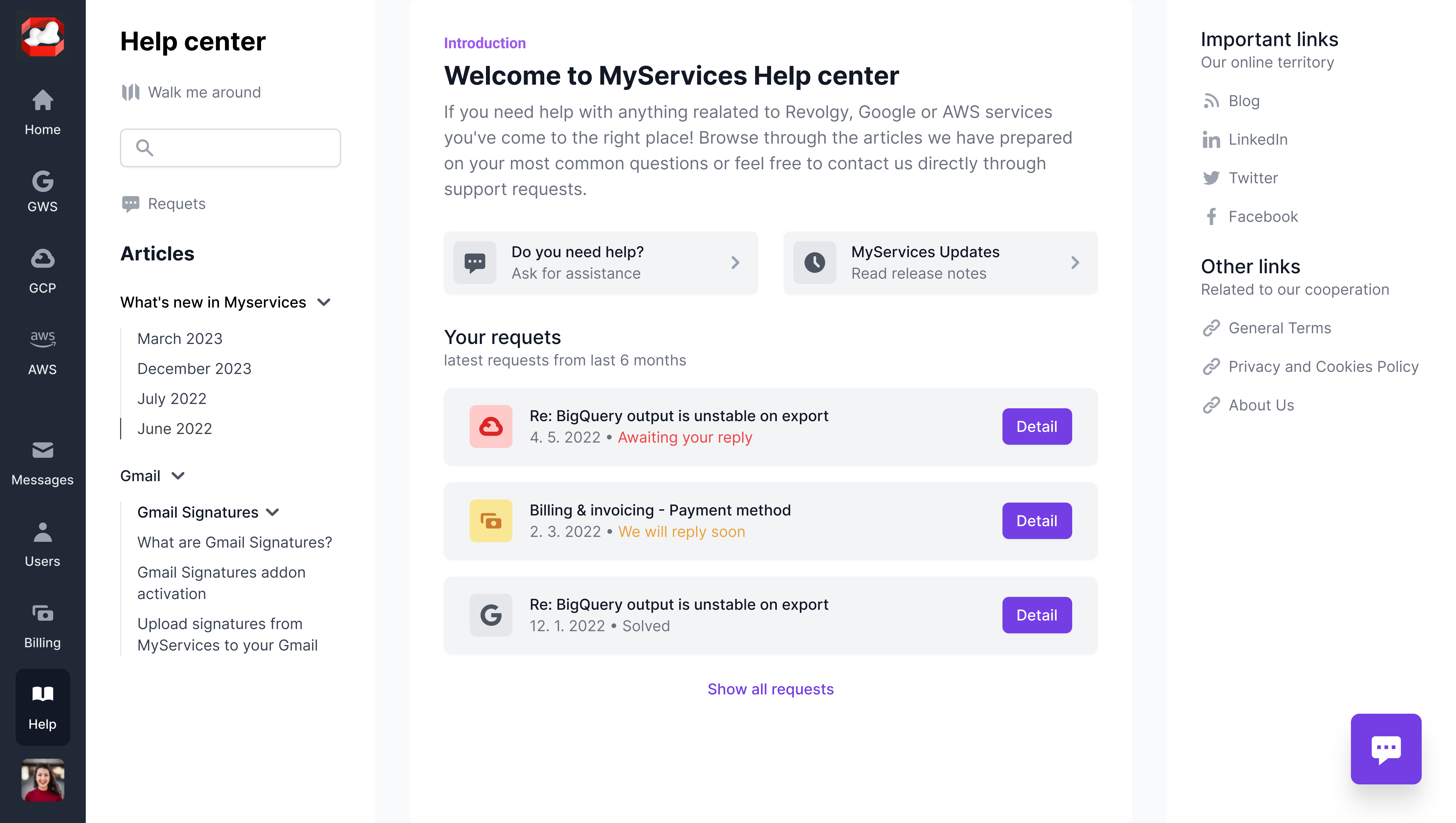
Users can also use MyServices to resolve service issues. The support page provides a knowledge base and allows users to contact customer support by creating a support request.
User management
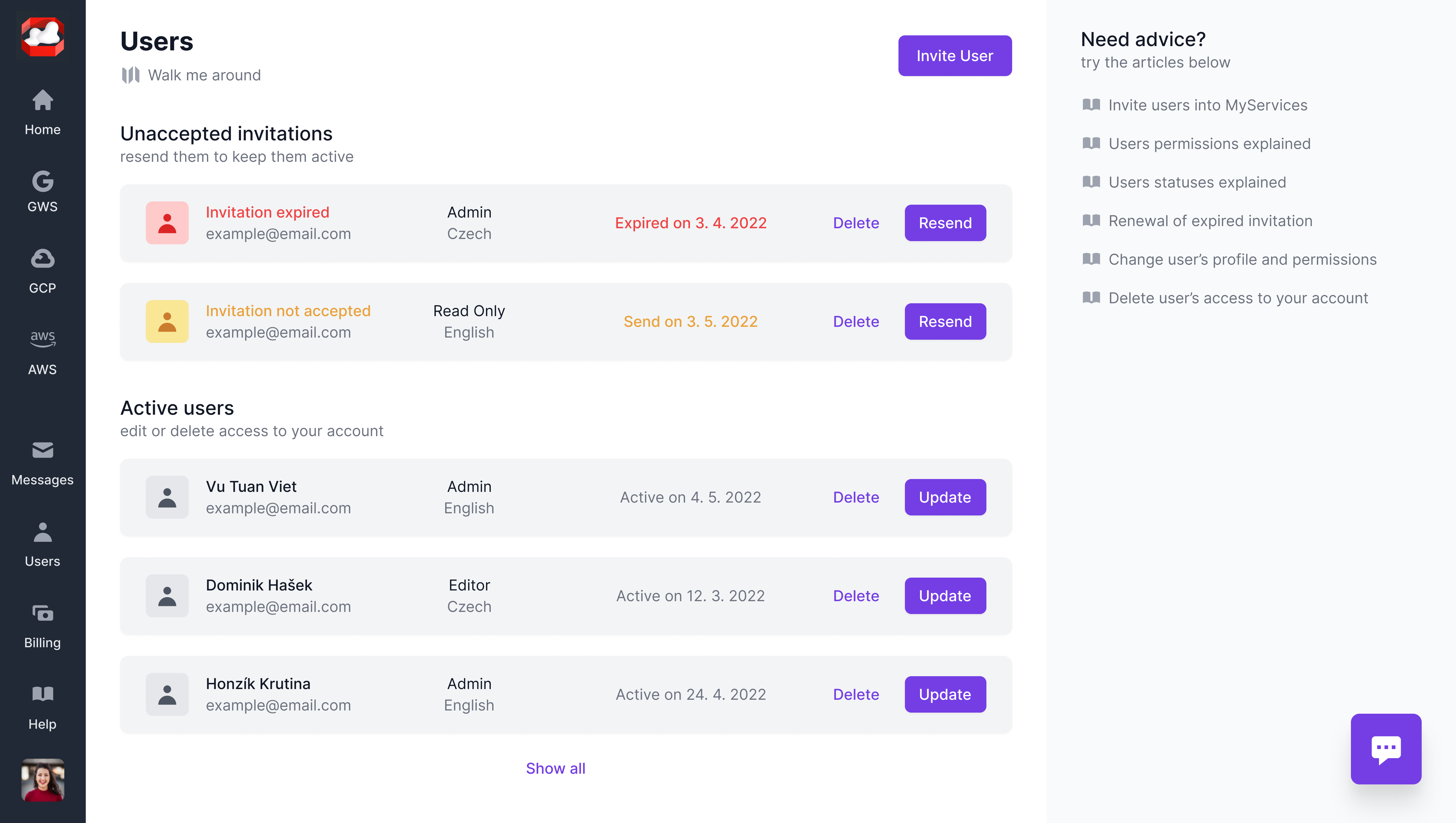
In general, the MyServices portal is accessible to a designated administrator, who will be introduced to MyServices during onboarding. Administrators can also manage users as needed. The user management page allows administrators to invite colleagues to have access and set different levels of permissions.