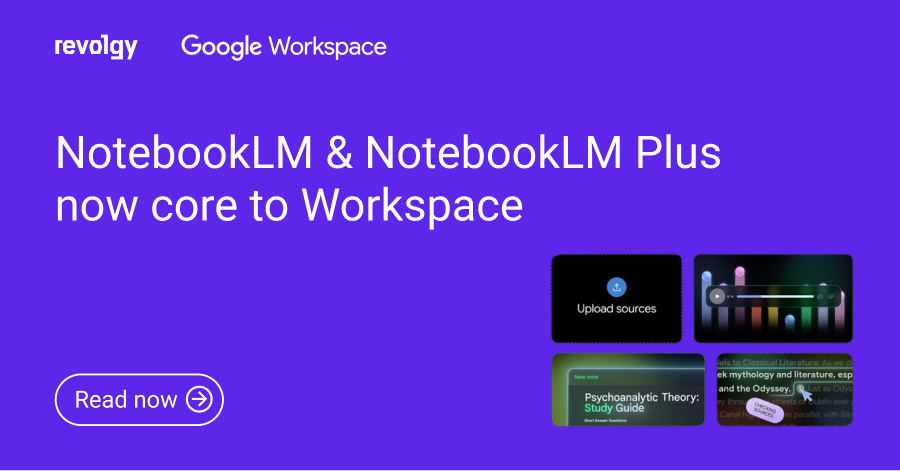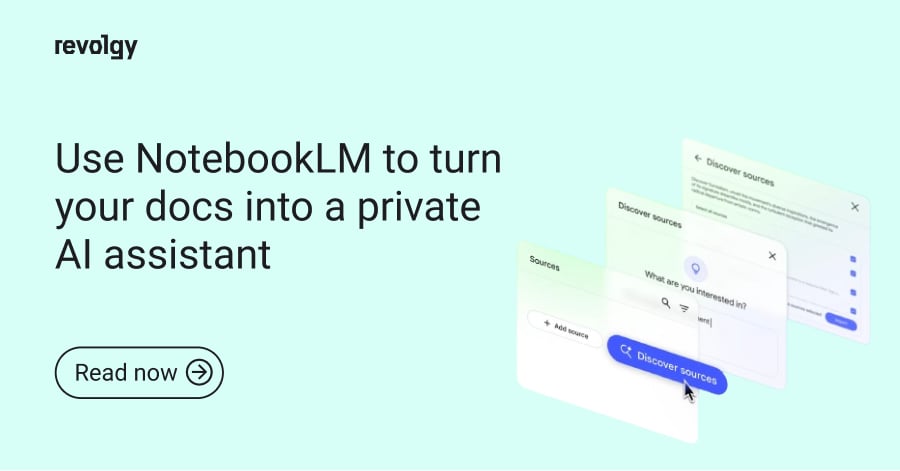Google Workspace, AI
What is NotebookLM and why you should start using it right now
Keeping track of notes, files, and ideas can get messy, but with Google’s NotebookLM, you can change that. Originally launched as an experiment, it’s now becoming a super popular tool for organizing and working with your own content.
It works with Google Workspace and lets you bring in Google Docs, PDFs, YouTube videos, and more. You can search through them, get summaries, and find helpful information quickly. This article covers what NotebookLM does and how it might fit into your workflow.
What is NotebookLM?
NotebookLM changes the way you interact with your notes. Instead of spending hours going through documents, you can use its advanced features to find answers and solutions faster.

For example, if you’ve uploaded a long report, NotebookLM can provide a concise summary, highlight important sections, or answer specific questions about the content. If you’re stuck on an idea, the tool can analyze your notes and suggest fresh perspectives or connections you might have overlooked.
It also improves collaboration. Teams can share notebooks, contribute in real time, and use AI-generated suggestions to stay aligned on projects.
What makes NotebookLM different from large language models?
At its core, NotebookLM is an AI tool for working with the content you upload.
It’s a trained model like the others; however, you need to add your own data for it to work and respond. It makes sure all its answers can be verified against your sources, i.e. it won’t hallucinate on you.
Unlike general AI tools like ChatGPT, NotebookLM doesn’t pull information from the internet or make up details that can’t be verified. Instead, it focuses entirely on your materials — summarizing key points, finding relevant information, and suggesting ways to build on your ideas.
What does NotebookLM do?
NotebookLM has many tools that are useful for both personal and professional tasks:
- Generating ideas: If you’re not sure how to move forward, it can go through your notes and suggest questions, ideas, or areas you might want to explore.
- Brainstorming & collaborating: You can share a notebook with other people. Send it to someone by email and choose if they can just look at it or make changes. Or, share a link so anyone with it can see the notebook.
- Creating content: If you’re writing something or reviewing a long article, NotebookLM can help you pull out the main points or put together a rough draft. It can also turn your notes into audio if you prefer to listen.
How NotebookLM works
NotebookLM uses Google’s Gemini 2.5 Flash to analyze, organize, and enhance your uploaded materials. Start by creating a notebook and uploading content. It supports these source types:
- Audio files
- Copy and pasted text
- Google Docs
- Google Slides
- Text, Markdown, and PDF files
- Web URLs
- YouTube URLs of public videos
- Images (.png, .jpg, .jpeg), up to 10MB
You can have up to 100 notebooks, each with up to 50 sources, with a limit of up to 500,000 words for each. There’s a daily limit of 50 chat queries and 3 audio generations.
If you upgrade to the Pro capabilities, you can manage up to 500 notebooks, each with 300 sources, 500 daily chat queries, and 20 audio generations.
As for the output you can get, it generates timelines, FAQs, and study guides, making it easier to use your materials effectively. And with Audio Overview, you can turn your sources into deep-dive, conversational audio discussions on your selected topic. Plus, it now supports 50+ languages.
The NotebookLM app

Google has launched the NotebookLM mobile app for Android and iOS. It includes many of NotebookLM’s core features, and other upgrades and updates will be coming in the next months. The initial release includes:
- Listening to Audio Overviews offline
- Interacting with the hosts
- Sharing to NotebookLM from anywhere
Why choose NotebookLM with Revolgy?
NotebookLM is a great tool, but integrating it into your workflows can take time and expertise. At Revolgy, as Google Workspace experts, we ensure your team can take full advantage of NotebookLM’s features from the start.
We offer tailored AI training sessions to help your team get started, configure the tool to fit your unique needs, and provide ongoing support to ensure everything runs smoothly. Whether you’re new to Google Workspace or already using it extensively, we’ll make sure NotebookLM enhances your productivity without adding complexity.
NotebookLM makes working with notes smarter and more efficient. With Revolgy’s support, you can easily integrate it into your workflows and unlock its full potential. Ready to get started? Let’s talk.
Read next: Gemini prompting guide 101 on how to write the best prompts for the large language model.
Master AI tools quickly with expert training
Buying software is easy; learning it is hard. We train your team to use NotebookLM effectively, so they can organize work and save time immediately.
Book a free consultation
FAQs about NotebookLM
What is Google’s NotebookLM?
NotebookLM is a web and mobile app from Google that uses AI to help you understand and organize your documents. You upload your own materials, such as PDFs, Google Docs, links, or audio, and it can answer questions, summarize content, and generate study guides or podcasts.
Why should I use NotebookLM?
NotebookLM helps you quickly make sense of your own information. Whether researching, studying, or managing content for work, it saves time by summarizing documents, answering questions, and organizing knowledge in simple ways.
How is NotebookLM different from other LLMs, like ChatGPT or Gemini?
NotebookLM only uses your uploaded content, which makes it more accurate. ChatGPT and Gemini pull from general web knowledge (and sometimes live web data), while NotebookLM gives answers grounded in your specific sources.
Is it safe to upload sensitive information to NotebookLM?
NotebookLM only uses the documents you upload—it doesn’t pull from the internet or train on your data. If you're using a Google Workspace account (like a university or work account), NotebookLM follows the same privacy rules as other Workspace tools.
However, it’s still best not to upload highly sensitive personal info like health records or passport numbers. Like with any cloud tool, if it’s highly sensitive, it’s better not to share it.
How do I get started with NotebookLM?
- Go to notebooklm.google.com or download the app on Android or iOS.
- Upload your sources: PDFs, Google Docs, links, notes, even YouTube videos. You can also use the Discover option and let NotebookLM find relevant sources for you.
- Ask questions or explore its features to generate timelines, mind maps, Audio Overviews, etc.
Should I upgrade to NotebookLM Pro?
Upgrading to Pro gives you higher limits and extra features. You get 5x more notebooks, sources, queries, and audio overviews — up to 500 notebooks, 300 sources per notebook, 500 chat queries a day, and 20 daily audio generations. Pro also adds custom chat settings, better sharing options like “chat-only” access, and notebook analytics.