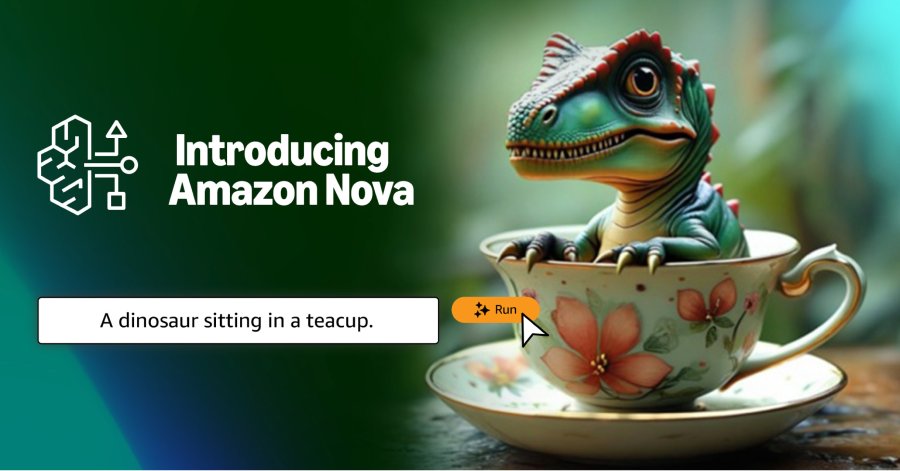AWS
Can Amazon DocumentDB Serverless really cut database costs by 90%?
In late July, Amazon Web Services (AWS) introduced Amazon DocumentDB Serverless, trying to target a very common issue of database costs not matching real usage.
It’s a dynamic, on-demand database that scales in real time, and AWS says it can cut database costs by up to 90% compared to traditional provisioning (especially for small businesses and enterprises with fluctuating workloads).
Let’s look at how it works, where the savings can come from, and what to check before you switch.
The challenge of traditional database management
In a traditional database setup, you provision capacity in advance. This means, in practice, kind of just guessing the peak and paying for it all day, every day, all year long... You end up paying for maximum capacity even when demand is low. Because capacity is fixed, you spend money on idle servers even when demand drops.
Manually scaling database instances
Money aside, manually managing database instances also comes with quite a bit of day-to-day work. Teams watch traffic, forecast demand, and manually scale instances up or down. It takes time and is easy to get wrong, plus, it distracts engineers from building features and improving the product.
Small- to medium-sized businesses (SMBs) and development teams are usually hit the hardest. If your budget and personnel are limited, the cost of unused capacity and the hours spent on manual management can be high. E-commerce and application development have spiky, unpredictable traffic, and they struggle with the inflexibility of traditional database provisioning.
Serverless offers an on-demand solution
Amazon DocumentDB Serverless automatically scales compute and memory based on your application’s demand. Thanks to this, it offers up to 90 percent cost savings compared to provisioning for peak capacity.
 Head to the Amazon DocumentDB console to get started with Serverless (Credit: AWS)
Head to the Amazon DocumentDB console to get started with Serverless (Credit: AWS)
The database monitors usage and scales compute power up or down without manual input or disrupting database availability. Switching from provisioned instances to serverless in an existing cluster doesn’t require any data migration.
Its billing model is simple: pay only for the capacity your application actually uses. There’s no need to size or manage any underlying server instances. It’s a document database built for semi-structured data common in modern apps.
It can handle millions of requests per second
Amazon DocumentDB Serverless is built for enterprise workloads and can process millions of requests per second. If traffic suddenly goes up, it stays responsive without manual intervention.
Serverless introduces a new database configuration measured in a DocumentDB Capacity Unit (DCU). Each DCU includes approximately 2 gibibytes (GiB) of memory, plus corresponding CPU and networking. It continually tracks how much CPU, memory, and network your application’s database operations use.
Can you really get a 90% cost reduction?
With Amazon DocumentDB Serverless, you pay only for the capacity your application uses. You’re charged when the database is active and processing requests. When it’s idle, you don’t pay. This pay-for-what-you-use model removes the biggest waste in provisioned systems, which is paying for idle resources.
This model works best for variable workloads. E-commerce traffic can go up during a flash sale and then down again overnight. Development and testing often run for short periods and then stay idle until the next run. In both cases, serverless means you pay based on what you use. Over time, it can add up to large savings.
What to ask before you decide to migrate
Is our application’s workload variable enough to benefit from auto-scaling?
Does our team have the necessary skills, or do we need training?
How will we adapt our budget and performance metrics for a pay-for-what-you-use model?
If you’re paying for a lot of idle capacity and your traffic is unpredictable, Amazon DocumentDB Serverless can save you a lot of money and resources, up to 90%, according to AWS. If your load is steady and already right-sized, the savings may be smaller, but you still reduce manual work. Either way, it’s worth a close look.
Keep in mind that switching to serverless can change how teams work. Developers and operations staff may need to move from a provisioned setup to an on-demand one. You may need to update application design, performance monitoring, and cost management to get full value from the serverless model.
Are you thinking about Amazon DocumentDB Serverless? Revolgy can review your workloads, run a quick test, and plan the migration. We’ll set up monitoring, security, and cost limits. Get in touch for a free consultation.