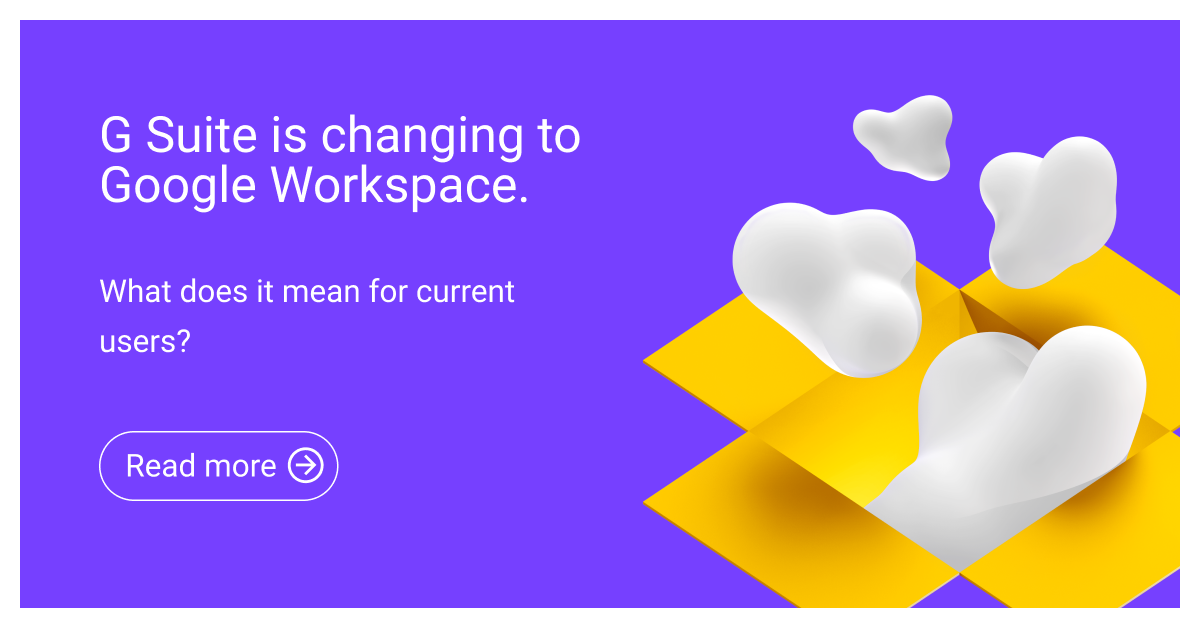Google Workspace
Beware of the pitfalls of Google Workspace to Google Workspace migration
When your business grows, at some point, you’ll reach a stage when organisational regrouping is necessary. Whether you just merged with a larger company or expanded to new territories, you’ll need to reorganize your IT as well. You need to change your business domain name or add a new one for a different location (e.g., yourcomany.fr, yourcompany.de)
When both the parent company and newly acquired business use Google Workspace, it may seem like an easy job. You might be thinking that it’s just a matter of swapping the domain. A few clicks and your job is done.
You couldn’t be more wrong. Google to Google migration doesn’t work like this, and there are some risks involved that most businesses are not aware of. So let me try to explain:
How do you conduct such migration?
The first thing you have to understand is that it is not actually a migration.
You can’t simply move users’ data from an old Google tenant to the new one. Changing a domain while keeping all the data requires to:
- First, create the new temporary tenant in the destination instance
- Add there all users, groups you need in the destination instance
- Make a copy of all emails and drive files to this temporary tenant
- Add temporary domain in every source tenant
- Rename users, groups and its aliases in the source tenant to be able to move the domain name to the new tenant
- Only then we can rename the new files and profiles to their original names and make accounts available to users
- You still need a delta migration for Drive and emails, and finally, migration of Calendar, Tasks, and contacts.
So you see, on the outside, it looks like nothing has changed for the end-user, but technically you have deleted their old account and given them brand new ones. The whole process requires many technicalities happening in the background that you don’t see. These tasks cannot be done automatically, so there is always the risk of a human error.
What are the risks of switching from Google to Google?
There is a high risk here that you might realize you are missing some files once the migration is finished. So you need to make sure that your data is copied the right way.
Doing it for several companies at once increases the complexity even further. A critical part of the process happens when you delete the source domain. It creates a window of time where users cannot access their accounts. They have to stop using their old accounts and start using new ones.
This is why it is always a good idea to have an experienced partner to help with this kind of migration.
Revolgy specializes in expert Google Workspace implementation and management services to ensure smooth, secure migrations with minimal disruption.
It will help you minimize downtime and disruption to your daily business. An adept deployment engineer will have the necessary know-how to ensure that your data is copied the right way and that you do not lose anything.
If you have any questions about Google to Google migration or would like to discuss your particular use case, we are always happy to help. Contact us at workspace@revolgy.com.
FAQs
Q1: Under what circumstances might a business need to perform a Google Workspace to Google Workspace migration?
Organizational regrouping due to business growth, merging with another company, or expanding into new territories often necessitates IT reorganization, which might involve changing a business domain name or adding new ones within Google Workspace.
Q2: What common misunderstanding do businesses have about migrating between two Google Workspace environments?
Many believe it’s a simple task, like swapping the domain name with minimal effort, but this is incorrect.
Q3: Is the process of moving from one Google Workspace instance to another accurately described as a simple migration?
No, it is not technically a migration in the sense of directly moving user data from an old tenant to a new one; the process is more involved.
Q4: What are the essential steps involved in changing a domain name between Google Workspace tenants while preserving user data?
The process requires creating a new temporary tenant and users in the destination, copying all emails and Drive files there, adding a temporary domain in the source tenant(s), renaming users/groups/aliases in the source to free up the domain, moving the domain, renaming the new files and profiles to their original names, and finally performing delta migrations for Drive/email and migrating Calendar, Tasks, and contacts.
Q5: How does this complex background process appear to the end-user?
To the end-user, it typically looks as though nothing has changed with their account.
Q6: What actually happens to a user’s account from a technical standpoint during this migration?
Technically, the user’s old account is deleted, and they are provided with a brand new account, despite the appearance of continuity.
Q7: Is it possible to fully automate the Google Workspace to Google Workspace migration process?
No, the process involves many technical tasks that cannot be performed automatically.
Q8: What potential issue arises because the process isn’t fully automated?
The reliance on manual steps introduces the risk of human error.
Q9: What is one of the significant risks during a Google Workspace to Google Workspace migration regarding user data?
There is a high risk that some files might be missing once the migration is complete, emphasizing the need for careful data copying.
Q10: Does migrating multiple companies simultaneously affect the process?
Yes, performing the migration for several companies at the same time further increases the complexity.


.webp)