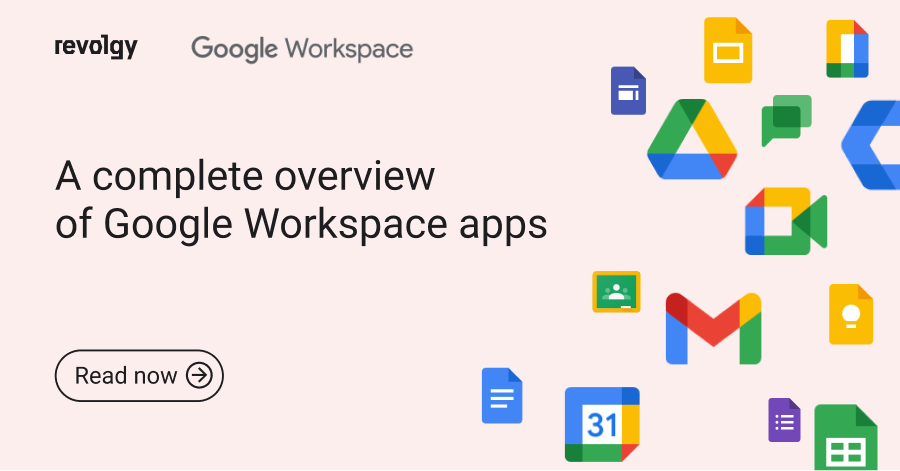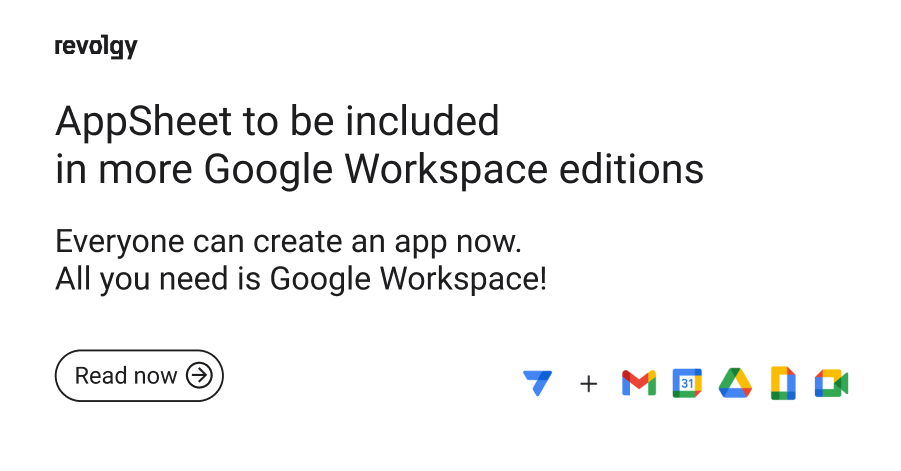Google Workspace, Professional Services
Google Sheets as a localization tool for app development
As part of making our internal development more efficient, we’ve been thinking about how we can automate or redesign some of the operations that developers have to do on an ongoing basis so that non-developers can do them themselves.
We came up with the idea of taking the texts used in our self-care application MyServices (customer portal), and moving them into a user-friendly tool that anyone can manage.
After some research on existing tools, we came across Lokalise — a multilingual and multi-platform product that reduces manual localization. Secondly, we encountered Poedit — a tool for translating apps and sites with gettext and XLIFF. As none of the tools mentioned above fully offered what we were looking for nor suited our dedicated budget, we agreed on an internal solution.
We concluded that we would use Google’s App Script — a cloud-based JavaScript platform that lets you integrate with and automate tasks across Google products — and Google Sheets. Both of them are free for Google Workspace users. By entering variables into the application code, Google Sheet for the chosen languages assigns text and writes it into the code. Which allows us to rewrite the text in MyServices with a click of one button. Simple as that!
Revolgy can help you implement and optimize such solutions with expert Google Workspace implementation and management services.
Now copywriting and proofreading can be taken care of by anyone. This brings a tremendous advantage to our Marketing team, allowing it to edit without going through a lengthy development process. A small change in our internal process speeded things up and saved hours. Returning the initial investment in saved time and money.
If you are interested in using Google’s App Script for your automation, don’t hesitate to get in touch.
FAQs
Q1: What prompted Revolgy to explore new ways of handling internal development tasks?
They aimed to make internal development more efficient, specifically by automating ongoing developer operations or redesigning them so non-developers could manage them.
Q2: What specific challenge related to the MyServices application did Revolgy address?
They wanted to find a better way to manage the application texts (localization) and move them into a user-friendly tool accessible to anyone in the company.
Q3: Did Revolgy consider using existing third-party localization tools?
Yes, they researched tools like Lokalise and Poedit.
Q4: Why did Revolgy opt for an internal solution instead of using existing tools like Lokalise or Poedit?
The existing tools researched did not fully meet their specific requirements or fit within their dedicated budget.
Q5: What internal solution did Revolgy implement for managing application texts?
They developed a solution using Google App Script integrated with Google Sheets.
Q6: What was a key reason for choosing Google App Script and Google Sheets?
Both of these tools are available for free to Google Workspace users.
Q7: How does the Google Sheets and App Script system work for updating text in the MyServices application?
Variables are placed within the application’s code. A Google Sheet is used to assign the corresponding text for these variables in the required languages. Google App Script then takes this text from the Sheet and writes it into the application code, enabling text updates within MyServices through a simple button click.
Q8: Who can now manage the copywriting and proofreading for the MyServices application texts?
With this system, anyone can manage the text, which particularly benefits the Marketing team.
Q9: What are the main benefits realized from implementing this solution?
This approach allows non-developers to handle text edits without involving lengthy development processes, significantly speeds up the update process, saves hours of work, and provides a return on the initial investment through time and cost savings.