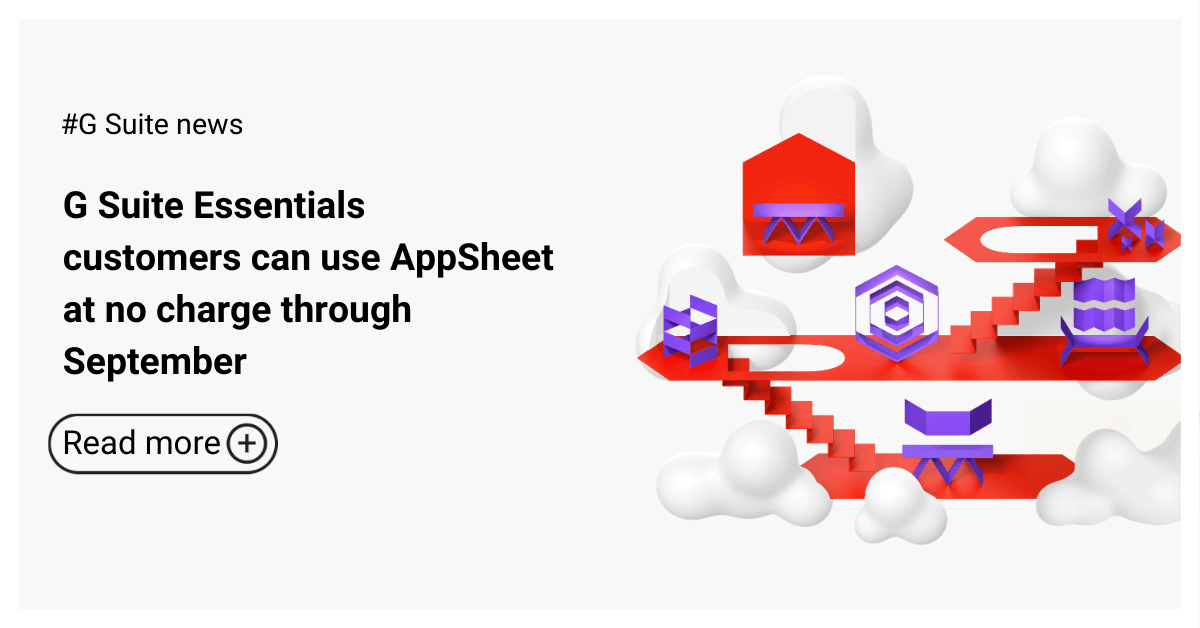Google Workspace
AppSheet Core licenses to be included in more Google Workspace editions
Google is set to expand the accessibility of AppSheet by including AppSheet Core licenses in more Google Workspace editions. The move will extend the AppSheet user base, bringing the power of no-code application development to more hands.
Alongside this update, Google Workspace is also introducing a new security setting for admins. Administrators will have access to a new organization-level setting to control how their users utilize their AppSheet Core licenses, including whether app data can be shared externally.
Expanded access to AppSheet
AppSheet is a platform that allows users to create custom applications without coding. These apps can be used for various tasks, including recording inspections, documenting inventory, and managing approvals.
Additionally, AppSheet offers integrations for creating chat apps, using databases to organize and manage data, and building custom automation workflows with email, chat, and push notifications.
Watch this video to learn more about simplifying work with Google Workspace and AppSheet.
AppSheet Core licenses will become available for the following Google Workspace editions:
- Business Starter, Standard, and Plus
- Enterprise Starter and Standard
- Frontline Starter and Standard
- Non-profits
- Education Standard
Before this update, AppSheet Core licenses were included for domain-verified Google Workspace Enterprise Plus, Enterprise Essentials Plus, and Education Plus users.
Do you want to know more about AppSheet, how to use it, and how it can benefit your business? Revolgy offers free AppSheet & Google Workspace training for you and your team.
Revolgy also provides comprehensive Google Workspace workshops and training to help your team master AppSheet and boost productivity across your organization.
Admins to control whether app data can be shared externally
Alongside expanded access to AppSheet, Google is introducing a new security setting for Workspace admins.
Admins can apply the setting to the following functions for Google Workspace users using AppSheet Core:
- Sharing with external app users
- Connecting to external app data
- Automation emails to external recipients
- Using external AppSheet apps
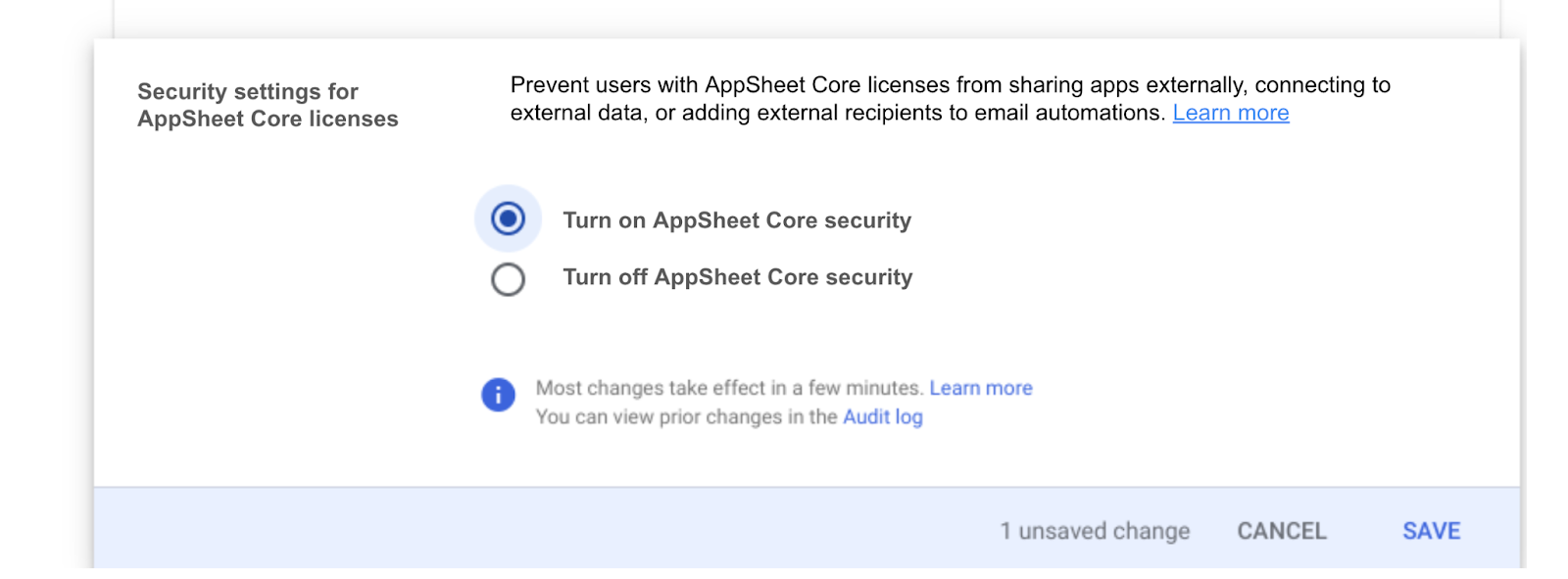
Credit: Google
For administrators already using AppSheet, this feature will default to OFF to prevent any interruptions to current applications. For those not currently using AppSheet, the feature will automatically be set to ON.
You can find more information about the updates on Google Workspace’s blog.
FAQs
Q1: What is the main announcement regarding AppSheet and Google Workspace?
Google is expanding the accessibility of AppSheet by including AppSheet Core licenses in more Google Workspace editions.
Q2: What is AppSheet?
AppSheet is a platform that enables users to create custom applications without needing to code.
Q3: What are some examples of tasks AppSheet applications can be used for?
AppSheet apps can be used for tasks such as recording inspections, documenting inventory, and managing approvals.
Q4: What kind of integrations does AppSheet support?
AppSheet offers integrations for creating chat apps, using databases to organize and manage data, and building custom automation workflows involving email, chat, and push notifications.
Q5: Which specific Google Workspace editions will now include AppSheet Core licenses?
AppSheet Core licenses will become available for Business Starter, Standard, and Plus; Enterprise Starter and Standard; Frontline Starter and Standard; Non-profits; and Education Standard editions.
Q6: Which Google Workspace editions previously included AppSheet Core licenses?
Before this update, AppSheet Core licenses were included for domain-verified users of Google Workspace Enterprise Plus, Enterprise Essentials Plus, and Education Plus.
Q7: What new control feature is being introduced for Google Workspace administrators alongside the expanded AppSheet access?
A new organization-level security setting is being introduced, allowing administrators to control how their users utilize AppSheet Core licenses, particularly regarding whether app data can be shared externally.
Q8: What specific AppSheet functions can administrators control with this new security setting?
Admins can control sharing with external app users, connecting to external app data, sending automation emails to external recipients, and the usage of external AppSheet apps by their users with AppSheet Core licenses.
Q9: How will the new security setting be configured by default for administrators who are already using AppSheet?
For administrators already using AppSheet, this new security feature will default to OFF to avoid interrupting current applications.
Q10: How will the new security setting be configured by default for administrators who are not currently using AppSheet?
For those not currently using AppSheet, the feature will automatically be set to ON.