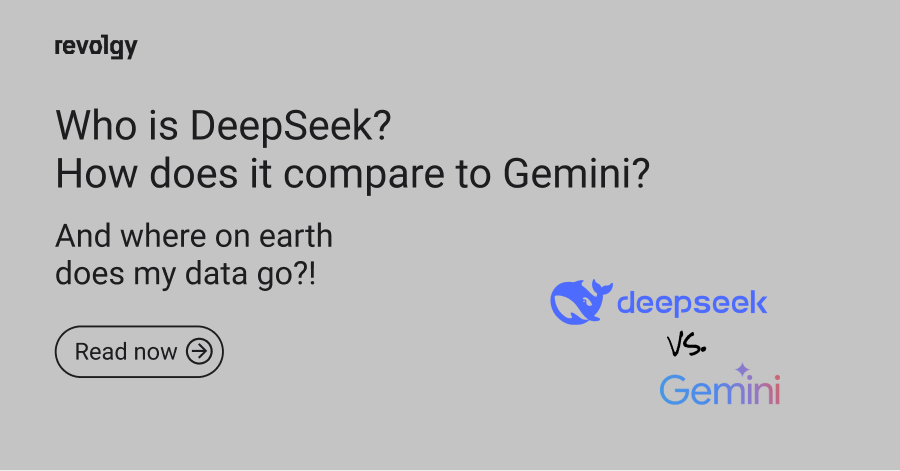Google Workspace
G Suite got major productivity-focused re-design
Virtual meetings, remote collaboration, home offices: it’s becoming clear that these new ways of working are here to stay. Effective online collaboration is a must to maintain business continuity in these uncertain times.
As more companies start moving their operations fully online during the lockdown, the need for collaboration tools for remote workers keeps growing.
Stay focused while multitasking
Over the past few months, I often found myself multitasking to keep up with the demands of the projects I’m working on. Replying to emails while on a video call with my colleagues. Answering chat messages while trying to focus on finishing the creative brief for our next campaign. Comparing calendars of 5 different people to try to find 15 minutes where everyone is available.
I found myself constantly jumping from one tool to another — from Gmail, to Meet, to Calendar, to Google Doc, to Drive. Not to mention all the extra tools we use for assigning tasks and managing projects (for example, for designing creative outputs). The number of different apps I use for one project can sometimes be overwhelming.
This is why I’m so excited about the updates to G Suite that have been announced over the past few weeks. All I can say is — it’s the bomb!
Say goodbye to the constant switching between tabs. Just stay in the flow
Google has taken working online to a completely new level by incorporating functionalities that were highly demanded by users, all in one place — your Gmail inbox. Because isn’t that where we all start our workday?
By intelligently bringing together core tools like video, chat, email, files, and tasks, G Suite makes it way easier to keep the communication between my team consistent, stay on top of things, and just be in the flow.
Collaborate in context
I can now easily join video meetings straight from my inbox, create a new chat room for a project we’re working on, or open and co-edit a document with my team without leaving Gmail. How cool is that? It makes it easier to finish tasks within the context of where I’m doing my work at any given moment. For example, I can chat about the changes I’m making to a document in real-time or assign a new task to a colleague without switching between different tabs.
Share files directly in Chat rooms
Chat rooms are a great solution for unifying communication on long-term projects across different teams. I can now add shared files and assign tasks directly in the rooms which gives me quick access to everything we’ve been working on. With shared chats, important documents, and to-do tasks all in one place, it’s easier to keep the consistency of information shared within our group and have a single source of truth for everyone. I can also include people from outside of our company (such as external consultants, freelancers, or clients) in a group.
Seamless integration with 3rd-party apps
Some of us cannot imagine working on a project without using tools like Trello or Salesforce. It’s now easier than ever to integrate them into your G Suite. You’ll be able to get updates and take action within any kind of conversation — across Gmail, Chat, and rooms.
Way easier to prioritise and find what you need
Gmail’s search capability now also includes Chat. This way it’s easier to find everything in one place. Need that sheet your colleague sent last week, but you forgot where you saved it? Just type a keyword directly into Gmail’s search bar and access the document straight from your email or chat conversation. You’ll have it right there within the context of what you discussed.
With the new workspace, Google also introduced several features to help you prioritize and stay focused. You can, for example, pin important rooms for quick access to them. Set your availability to “Do Not Disturb”, or write an “Out of office” status notice.
If you’d like to try this new integrated workspace out yourself, you can sign up here. Google will be making this feature available to more customers over the following weeks, and you’ll be notified when it’s ready for you to try.
More secure Meet and Chat
In the upcoming weeks, Google will be rolling out major security updates for Google Meet and Chat. Hosts will have more control over meetings. Some of the new features will include:
-
Knocking controls: Once an attendee is ejected, they won’t be able to attempt to join the same meeting again by knocking, unless the host re-invites them.
-
Safety locks: Hosts can now decide which attendees can chat or present in the meeting.
On top of this, there will be new, strong phishing protections built-in to Gmail and Google Chat. For example, if someone clicks on a link in Chat, it’ll be scanned in real-time before they open it and flagged if it has malicious content.
Revolgy can help your organization implement these new security features and optimize your collaboration setup with expert Google Workspace implementation and management services, ensuring your transition to the redesigned workspace is smooth and secure.
More updates on the way
As Google Cloud NEXT '20 conference is in full swing at the moment, we’re promised some new exciting announcements to be coming our way in the following days. I suspect there might be more updates to G Suite rolling out very soon.
Some of Google’s promises we already know include features like picture-in-picture video calls right in Gmail, the integration of Google Meet into Docs, Sheets, and Slides, and more. So who knows, maybe we will be seeing them announced in the next few days! We’ll make sure to keep you updated, so stay tuned and subscribe to our blog.
FAQs
Q1: What shift in working patterns emphasized the need for effective online collaboration tools, according to the article from July 2020?
The move towards virtual meetings, remote collaboration, and home offices becoming standard ways of working highlighted the growing need for robust online collaboration tools to maintain business continuity.
Q2: What common challenge did users face when collaborating using G Suite tools prior to the announced redesign?
Users often found themselves constantly switching between various applications like Gmail, Meet, Calendar, Docs, and Drive for different aspects of a single project, which could be overwhelming and lead to lost focus.
Q3: What was the core concept of the G Suite redesign announced in July 2020?
The redesign focused on intelligently integrating core tools — specifically video (Meet), chat, email, files, and tasks — into a unified experience, primarily centered within the Gmail inbox.
Q4: What were the intended benefits of this G Suite integration?
The goals were to make it easier for users to stay focused while multitasking, maintain consistent team communication, stay “in the flow” of work, and collaborate effectively within the context of their current task.
Q5: What specific actions could users perform directly within their Gmail inbox after the update?
Users could join video meetings, create new chat rooms, and open and collaboratively edit documents without needing to leave their Gmail interface. They could also chat about document changes in real-time or assign tasks from within this integrated view.
Q6: How were Chat rooms enhanced to improve project collaboration?
Chat rooms were presented as a solution for unifying project communication. Users could add shared files and assign tasks directly within the rooms, creating a single place for accessing important documents and to-dos. Rooms could also include people from outside the organization, like clients or freelancers.
Q7: Was it possible to integrate third-party applications with this new G Suite interface?
Yes, the update made it easier to integrate tools like Trello or Salesforce, allowing users to get updates and perform actions from these apps within Gmail, Chat, and rooms.
Q8: How was the search functionality within G Suite improved?
Gmail’s search function was updated to include results from Chat conversations, making it simpler for users to find information or documents regardless of whether they were shared via email or chat.
Q9: What new features were introduced to help users manage their focus and priorities?
Users gained the ability to pin important chat rooms for quick access and could set their availability status to “Do Not Disturb” or display an “Out of office” notice.
Q10: How was access to this redesigned G Suite experience being provided (as of July 2020)?
The new integrated workspace was being rolled out progressively to customers over the weeks following the announcement. Users could sign up to express interest and would be notified when it became available for them.
Q11: What upcoming security features were announced for Google Meet?
New host controls were planned, including “Knocking controls” to prevent ejected participants from rejoining without a new invite, and “Safety locks" enabling hosts to restrict who can chat or present during a meeting.
Q12: What security enhancement was planned for Google Chat?
Strong, built-in phishing protections were announced, including real-time scanning of links clicked within Chat to identify and flag malicious content before opening.
Q13: What potential future updates to G Suite were mentioned as possibilities from the ongoing Google Cloud NEXT '20 conference?
Features hinted at included picture-in-picture video calls directly within Gmail and the integration of Google Meet into Docs, Sheets, and Slides.