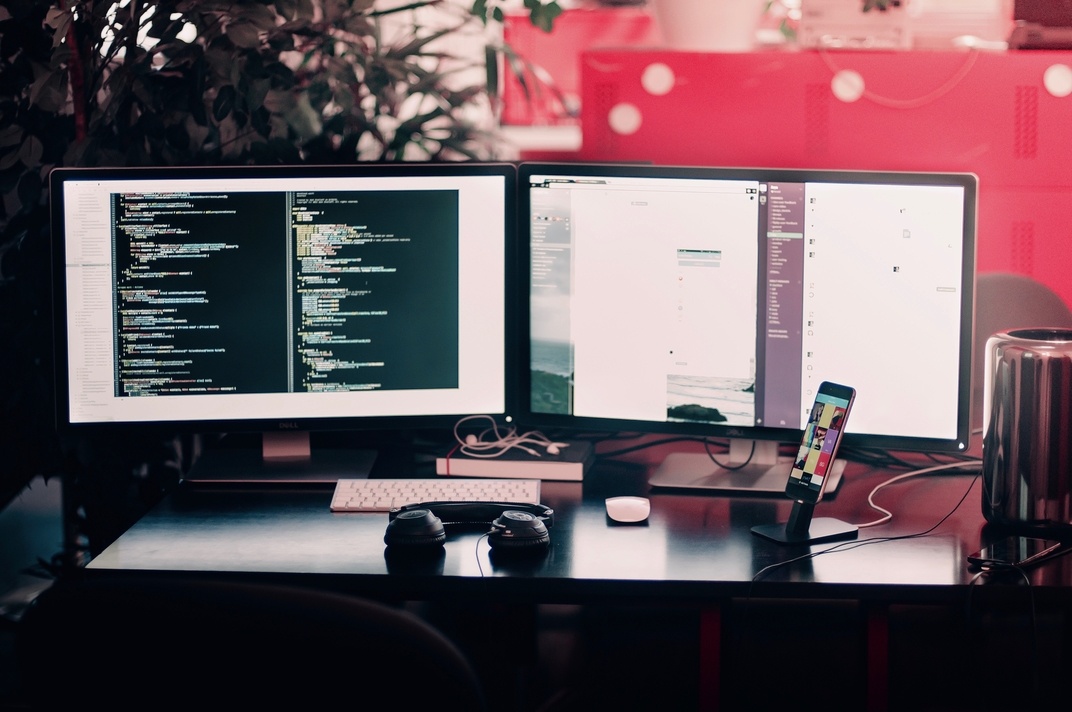Professional Services, Cloud Platform Services
A deep dive into caching strategies for CDN optimization
Ever wonder why some websites load instantly while others make you wait? A big part of the answer is caching — the trick that helps content delivery networks (CDNs) speed things up. But if caching isn’t set up properly, you can end up with slow pages, high bandwidth costs, or users seeing old content.
Below, we take a closer look at how caching works in a CDN, the best ways to manage it, and how to avoid common issues like serving outdated content. A well-planned caching strategy helps cut costs, ease server load, and ensure users get fast, up-to-date content.
Types of caching in a CDN
There are multiple layers of caching that determine how content is delivered:
1️⃣ Edge caching
- Content is stored at CDN edge locations closest to users.
- Reduces latency and offloads traffic from the origin.
2️⃣ Origin caching
- Determines how frequently CDN edge servers fetch new content from the origin.
- Uses TTL (Time-to-Live) headers to define expiration policies.
3️⃣ Browser caching
- Allows the end user’s browser to store assets (images, CSS, JavaScript) locally.
- Reduces repeated CDN requests and improves page load speed.
Cache-control best practices
To optimize caching behavior, businesses should use a mix of cache-control headers:
- max-age – defines how long content is stored in cache.
- s-maxage – specifically applies to CDN edge caching.
- no-cache – forces content to be validated before use.
- must-revalidate – ensures expired content is never used.
Avoiding cache stale issues
One of the biggest problems with caching is serving outdated content. Businesses should implement:
- Cache purging and invalidation mechanisms to remove stale data.
- ETags and Last-Modified headers to validate content freshness.
- Versioning static assets (e.g., app.css?v=2.0) to force updates without purging caches.
Final thoughts
Caching policies directly impact performance, cost, and security. A well-optimized CDN makes sure content loads quickly without overloading the origin. That’s why it’s important to regularly review traffic patterns and adjust caching settings to keep things running smoothly.
For businesses handling high traffic or global content delivery, the right caching strategy can be the difference between a seamless experience and unnecessary expenses. Revolgy helps companies fine-tune their CDN setups, so their content stays fast, fresh, and cost-efficient — without the hassle. Contact us today to find out how we can help optimize yours!
Read also: Why your business needs a CDN (and how to get it right)
FAQs
Q1: Why is a proper CDN caching strategy important?
If caching isn’t set up properly, you can end up with slow pages, high bandwidth costs, or users seeing old content. A well-planned caching strategy helps cut costs, ease server load, and ensure users receive fast, up-to-date content.
Q2: What are the three main types of caching that work together in a CDN?
The three layers of caching are:
- Edge caching: Content is stored at CDN edge locations closest to users to reduce latency and offload traffic from the origin server.
- Origin caching: This determines how frequently CDN edge servers fetch new content from the origin, using Time-to-Live (TTL) headers to set expiration policies.
- Browser caching: The end user’s browser stores assets like images, CSS, and JavaScript locally to reduce repeated CDN requests and improve page load speed.
Q3: What are cache-control headers, and what are some common examples?
Cache-control headers are used to optimize caching behavior. Best practices include using a mix of headers such as:
- max-age: Defines how long content is stored in a cache.
- s-maxage: Specifically applies caching duration rules to CDNs.
- no-cache: Forces content to be validated with the origin server before being used.
- must-revalidate: Ensures that expired content is never used from the cache.
Q4: What is a major problem with caching, and what are the ways to avoid it?
One of the biggest problems is serving outdated or “stale” content. This can be avoided by:
- Implementing cache purging and invalidation mechanisms to remove stale data.
- Using ETags and Last-Modified headers to validate content freshness.
- Versioning static assets to force updates.
Q5: What does “versioning static assets” mean, and why is it a useful technique?
Versioning static assets is the practice of changing an asset’s URL when the file is updated, for example, by changing app.css?v=1.0 to app.css?v=2.0. This technique forces browsers and CDNs to fetch the new file without requiring a full cache purge, ensuring users see the most recent content.