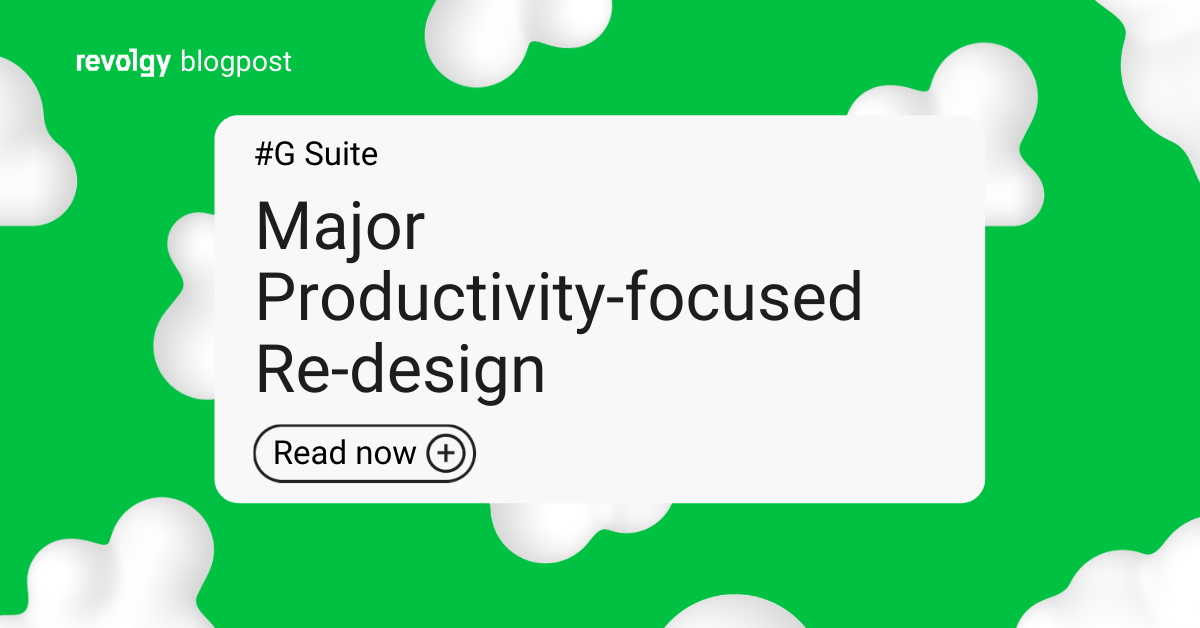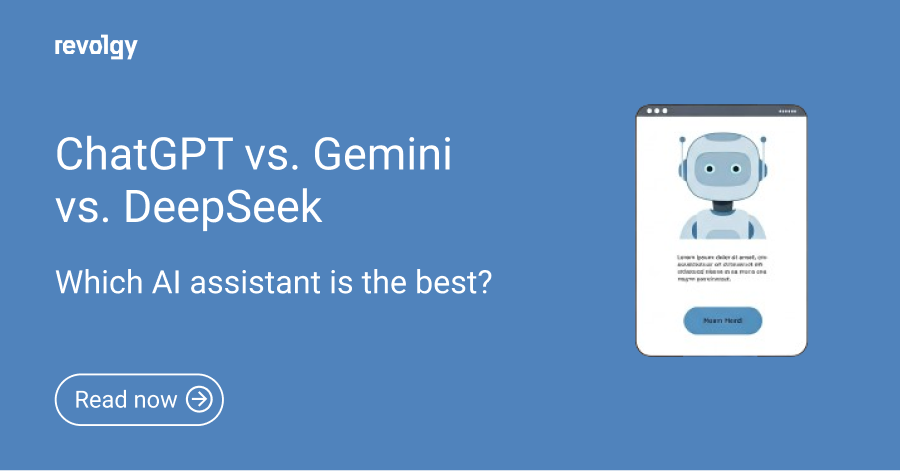Google Workspace, Other industries
Comparing top video conferencing tools: Google Meet vs. Zoom vs. Teams
Online video conferencing tools have taken an essential role for many businesses, educational institutions, and individuals alike. However, picking the right software for your needs might not be as straightforward and requires some research beforehand.
In this article, we explore the top three video conferencing tools for online video calls — Google Meet, Zoom, and Microsoft Teams — from features and pricing to security and ease of use, so you can find the best one for you.
A quick platform overview
Google Meet stands out for its ease of use. It’s free for all Google users, who can start using it immediately. Software features include:
- Easy-to-use integration with Google Workspace and Google’s apps
- Cloud-based, i.e. no need to download and install any software
- Live captions during meetings
- Live stream from Google Meet to YouTube
- Background noise cancellation
Zoom — with its 300 million daily active users — is at the top of the video conferencing tool popularity charts. The service was first launched in 2013, and it has since then seen rapid growth in size, users, and revenue. Its benefits are:
- Easy to install and use, both on desktop and mobile
- Scalable for customers of all sizes, including individuals and large enterprises
- Dozens of integrations and add-ons
- Engaging features, such as chat, polls, breakout rooms, screen sharing, and others
As for Microsoft Teams, its forte lies in its communication and collaboration capabilities. It’s integrated with Office 365, and users can easily create and share documents and work on them in real-time. Its perks include:
- Robust video conferencing and collaboration features
- Saved chat from the meeting, a built-in feature for meeting notes and meeting transcription
- Schedule and join a meeting from Google Workspace
- Share backgrounds and all types of files editable in real-time
Free plans rundown
- Meetings with a maximum duration of up to 60 minutes
- Video meetings with up to 100 participants
- One-on-one meetings that can last up to 24 hours
- 15 GB of free cloud storage per user
- Meetings with up to 100 attendees
- Group meetings with a maximum duration of up to 40 minutes
- One-on-one meetings with a duration of up to 30 hours
- Private and group chat
- Unlimited one-on-one meetings for up to 30 hours
- Unlimited group meetings for up to 60 minutes
- Up to 100 participants per meeting
- 5 GB of cloud storage per user
- Unlimited chat with coworkers and customers
- File sharing, tasks, and polling
- Data encryption for meetings, chats, calls, and files
Paid plans perks & cost
Alongside free plans, each software has a range of paid plans, too, offering more quality, functionality, and add-ons.
Google offers four paid plans — Starter, Standard, Business, and Enterprise — that include Meet, among other apps and functionalities. Google has recently introduced an updated pricing list for its Workspace editions that better reflects the value of its products.
Business Standard is the most popular of Google’s plans. It includes video and voice conferencing for up to 150 participants with a maximum length of up to 24 hours, US or international dial-in phone numbers, digital whiteboarding, noise cancellation, and more.
Zoom users can choose from three paid plans: Zoom Pro, starting at €139.90 per year per user; Zoom Business, starting at €189.90 per year per user, and Enterprise.
Zoom’s Business plan, marketed as the best value, offers the following perks:
- Host meetings with up to 300 participants
- Unlimited meetings for up to 30 hours per meeting
- 5 GB of cloud recording storage (per license)
- Automated captions
- Unlimited use of Whiteboard
- Chats and channels for collaboration, file sharing, and more
- Mail and Calendar Client & Service beta
- Essential apps and extras
Customers of Microsoft Teams have a selection of three paid plans: Microsoft Teams Essentials starting at €3.40 per month per user; Microsoft 365 Business Basic from €5.10 per month per user, and Microsoft 365 Business Standard from €10.50.
Microsoft Teams’ most popular paid plan starts at less than €4 per month per user and includes everything in the free version plus the following:
- Unlimited group meetings for up to 30 hours
- Up to 300 participants per meeting
- 10 GB of cloud storage per user
- Anytime phone and web support
Screen sharing
It’s hardly a surprise that all three platforms feature screen sharing; however, there are differences in the screen-sharing abilities they have.
Google Meet incorporates the option of sharing the entire screen, a window, or a tab.
Zoom includes all the same options plus sharing a phone or tablet screen, specific applications, content from another camera, a whiteboard, a locally stored video, and device-played audio.
On desktop, Microsoft Teams allows you to present your entire screen, a window, a PowerPoint file, or a whiteboard. On mobile, you can share a photo, video, PowerPoint, or your entire screen. In both views, you can zoom in and out on shared content.
Video quality
Whether or not you’ll experience a great-quality call depends on multiple factors, including your internet connection and the device you’re using.
Google Meet offers two send resolution options: a standard definition with 360p and a high definition with 720p. As for the receive resolution, users can choose from 720p, 360p, and audio only.
Zoom offers similar quality video meetings; however, meetings in 720p-quality video are only available to Pro accounts or higher and only in meetings with a maximum of two participants. 1080p-quality video is currently available for special-use cases only. Zoom also allows meeting participants to adjust their video for low light, apply video filters and studio effects, and use virtual backgrounds.
Microsoft Teams has full HD 1080p support with AI-based video optimization.
To wrap it up
Google Meet, Zoom, and Microsoft Teams are all highly-rated video conferencing tools that offer numerous features, security measures, and ease of use. Each tool has its own unique strengths and weaknesses, making them suitable for different use cases.
Do you need help deciding which tool to use? Contact us for a free consultation.