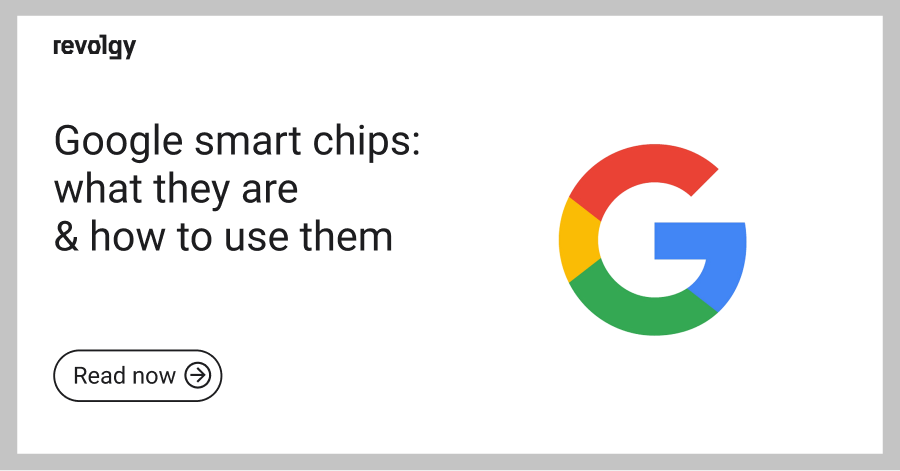Google Workspace
15+ Google Workspace apps for productivity, collaboration, and communication
Looking for the secret to productivity and collaboration? Look no further than Google Workspace. With its wide range of apps, Google Workspace (formerly G Suite) has everything you need to get work done, better. From Gmail and Drive to Calendar and Chat, Google Workspace has the tools you need to stay organized, connected, and productive.
In this guide, we’ll introduce you to 15+ Google Workspace apps, each with its own unique functionality, and explain how they can enhance your work and productivity.
![]()
Gmail
One of the first apps to be developed, Gmail is a free email service from Google. Users can access Gmail on the web and using mobile apps for Android and iOS. Gmail has been around for almost 20 years (since 2004) and has been one of the most popular email services in the world.
Gmail is a web-based email service that offers a variety of features, including:
- A powerful search function that makes it easy to find old emails
- Labels and folders for organizing your emails
- The ability to send and receive attachments
- Integration with other Google Workspace apps, such as Calendar and Drive
- Spam filtering
- Phishing protection
- Two-factor authentication
Gmail is also integrating various AI features. For example, Smart Compose and Smart Reply features use AI to suggest words and phrases as you type an email and to suggest short, canned responses to emails.
- Smart Compose helps you write emails faster by suggesting words and phrases as you type.
- Smart Reply suggests short replies to emails so you can respond quickly without having to type a lot.
Google Drive
Drive is a cloud-based storage service that allows you to store and share files online. You can access your Drive files from anywhere with an internet connection. Google Drive is integrated with other Google Workspace apps, such as Gmail and Docs, so users can easily share files and collaborate on documents with others.
Google Drive offers a number of features, including:
- 15GB of free storage: Google Drive users get 15GB of free storage space. This is enough space to store thousands of documents, photos, and videos.
- File sharing: Google Drive makes it easy to share files with others. You can share files with specific individuals or with groups of people. You can also create shareable links that anyone can use to access your files.
- Collaboration tools: Google Drive includes a variety of collaboration tools that allow users to work together on documents, spreadsheets, and presentations. For example, users can edit documents together in real time and see each other’s changes as they happen.
- Offline access: Google Drive users can access their files offline, even without an internet connection. This is a great feature for working on the go.
Google Meet
Meet is a video conferencing app that allows you to have video calls with other people. Meet is integrated with other Google Workspace apps, such as Calendar and Gmail, so you can easily schedule and join meetings.
Meet also includes a variety of features, such as:
- Screen sharing: Meet allows users to share their screens with other participants in a meeting. This is a great feature for presentations and demos.
- Background blur: Meet allows users to blur their backgrounds so other participants can focus on their faces. This is a great feature for people who work from home or who are in noisy environments.
- Closed captions: Meet provides live closed captions for meetings, so users who are deaf or hard of hearing can participate in meetings fully.
In addition to these basic features, Google Meet also offers a number of advanced ones, for example, breakout rooms for smaller group discussions, noise cancellation, and attendance tracking to see who attended a meeting.
Google Chat
Google Chat is a modern messaging platform designed for smooth communication and collaboration within teams. Consider it a centralized hub for team interaction, where members can connect, exchange ideas, and get organized.
Some of the things you can do with Google Chat include:
- Sending and receiving messages, photos, and videos, and files
- Making voice and video calls
- Adding quick reactions to messages
- Integration with other Google Workspace tools
- Using generative AI to catch up on conversations, generate creative text formats, translate languages, and more.
Google Calendar
Google Calendar is a sophisticated time management tool designed to help you stay organized and on top of your schedule. With its intuitive interface and comprehensive features, Google Calendar makes it easy to create and manage events, tasks, and goals.
These are some of the best features of Google Calendar:
- Create and edit events with rich details, such as descriptions, locations, and attendees
- Set reminders and deadlines
- Share calendars with others for easy collaboration
- Gain insights into your time usage
Google Docs
Google Docs is your digital workspace for crafting documents. It’s similar to Microsoft Word but based in the cloud, which makes it an ideal tool for real-time collaboration. You can use it to build ideas, organize thoughts, and convey information.
Besides creating, editing, and formatting documents, with Docs you can:
- Utilize a wide range of templates and formatting options
- Collaborate with others in real-time
- Access your documents from anywhere, even offline
- Gain insights into your writing style
Google Sheets
If Docs is Google’s version of Word, then Sheets is its version of Excel. is a spreadsheet app that allows you to create and edit spreadsheets. Google Sheets is widely used for tasks like budgeting, financial analysis, project management, data entry, and more.
The best features of Sheets include:
- Create charts and graphs to visualize data
- Gain insights into your data through pivot tables and other analytical tools
- Access your spreadsheets from anywhere
- Import data from a variety of file formats, websites, spreadsheets, and others
Google Slides
Google Slides is an online presentation that allows you to craft, modify, and deliver dynamic presentations in a collaborative and cloud-based environment. It can be accessed from any computer with an internet connection, and it’s available as a mobile app for Android and iOS devices.
With Slides, you can:
- Craft presentations with text, images, and video content
- Add transitions and animations to your slides
- Present your slides live or share them online
- Add speaker notes
Google Forms
Google Forms is a free online form builder that allows users to create surveys, quizzes, polls, and other types of forms. Forms can be shared with others via email or link, and responses can be collected and analyzed in Google Sheets.
Some of the cool features of Google Forms include:
- Various question types, including multiple-choice, checkbox, dropdown, text, and scale questions
- Collecting file uploads
- Custom branding
- Creating branching logic to show or hide questions based on the answers to previous questions
Sites
With Google Sites, you can create and publish websites without the need for extensive coding or web development skills. It’s designed to make website creation and management accessible and straightforward for a wide range of users. It offers a variety of templates and drag-and-drop tools that make it easy to create professional-looking websites.
Sites features:
- A variety of templates and themes to choose from
- Drag-and-drop tools for adding content
- Mobile-friendly design
- Embedding of Google Drive files, such as documents, spreadsheets, and presentations
- Collaborating with others on websites
- Sharing websites with others
Keep
Google Keep is a free and easy-to-use tool that can help you stay organized and on top of your tasks. It’s available on the web, as a mobile, and as a Chrome extension. It’s a great option for taking quick notes, creating to-do lists, and capturing ideas, and some of its best features include:
- Adding reminders, labels, and colors to notes
- Searching for notes by keyword or label
- Collaborating with others on notes
- Voice notes
- Attaching images you can then rotate, crop, add a caption to, and more
Apps Script
Google Apps Script is a cloud-based JavaScript platform that lets you automate and extend your Google Workspace.
With Apps Script, you can automate repetitive tasks like sending emails, creating reports, or managing files, add new features, for example, to Gmail or Sheets, or create custom functions and add-ons. It’s easy to learn and use, even if you don’t have any prior programming experience.
Jamboard
Google Jamboard is a digital whiteboard tool that enables groups of people to collaborate on projects in real-time. It features a variety of tools, including sticky notes, markers, and shapes, that can be used to create diagrams, brainstorm ideas, and share feedback.
Despite its many great features, Google Jamboard is winding down and will no longer be available from late 2024. This is because Google has decided to leverage its partner ecosystem of tools like FigJam, Lucidspark, and Miro.
Voice
Voice is an add-on service that can be purchased for any Google Workspace edition. It gives you a business phone number that you can use to make and receive calls, send and receive text messages, and manage voicemail. And, of course, Voice also integrates with other Google Workspace apps, such as Gmail and Calendar.
Admin
Google Workspace Admin is a central console for managing Google Workspace services for your organization. It allows you to add and manage users, configure security settings, monitor usage, and create and manage groups.
You can use Google Workspace Admin to add and remove users, assign users to roles and groups, set up and manage permissions, create and manage email addresses, configure security settings, monitor user activity and resource usage, create and manage groups for collaboration and communication, and manage Google Workspace devices.
Endpoint
Google Workspace Endpoint helps organizations manage their devices and endpoints. It includes features such as device management, mobile app management, and security management.
It can help organizations keep their devices secure and up-to-date, manage employee access to devices and apps, enforce compliance with company policies, and protect company data from breaches.
Vault
Google Workspace Vault is an information governance and eDiscovery tool for Google Workspace. It allows organizations to retain, hold, search, and export users’ Google Workspace data. This data includes Gmail messages, Drive files, Google Chat messages, Google Meet recordings, and more.
Work Insights
Work Insights is a Google Workspace reporting tool that gives you insights into the impact of your Google Workspace deployment. It is available only to Google Workspace Enterprise Plus customers.
Cloud Search
Cloud Search (formerly Google Springboard) is an AI-powered assistant that can be used to search for content across all of your Google Workspace apps, as well as third-party data sources such as Salesforce, SAP, and others.
It indexes everything from your Gmail and Calendar to your Drive files and third-party databases and uses machine learning to rank results based on relevance. Cloud Search also makes it easy to share search results and collaborate with others.
To wrap up
Google Workspace is a good choice for businesses and individuals of all sizes. It is affordable, easy to use, and offers a wide range of features. It is also secure and reliable, with Google’s commitment to data security and privacy.
Google Workspace apps can be used for a variety of tasks, such as creating and editing documents, spreadsheets, and presentations, collaborating on projects, managing schedules, and communicating with others. It’s a powerful suite of cloud-based productivity and collaboration tools that can help businesses and individuals to be more productive and efficient.
Do you want to get started with Google Workspace or need help setting it up? Revolgy can help! Contact us for a free consultation.