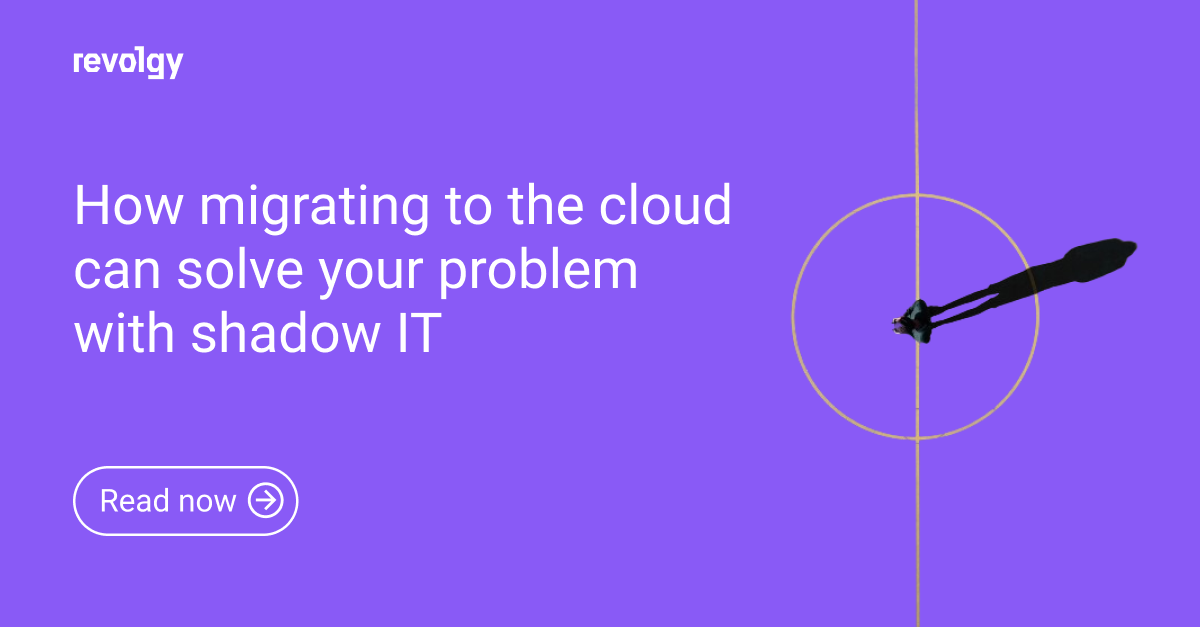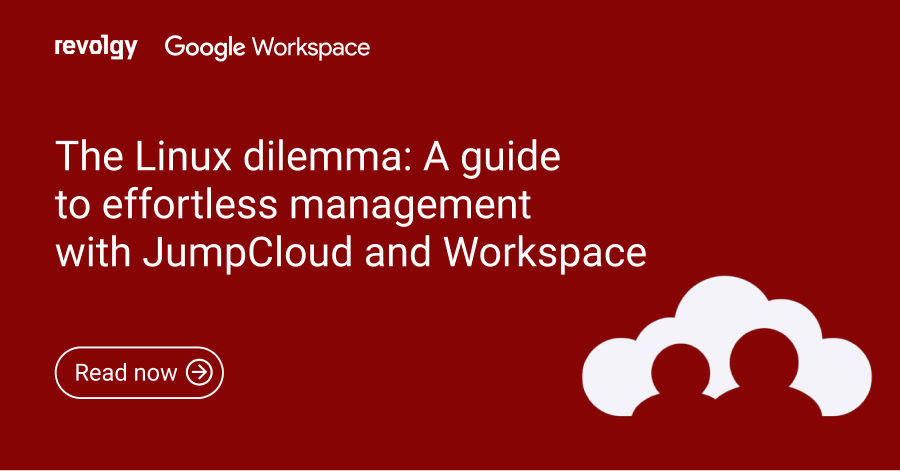Google Workspace, Professional Services
Cybersecurity solutions to protect your business
Networks, data, and devices — these are the areas businesses need to protect from unauthorized access or unlawful use. That’s just a few things. It doesn’t sound that bad, right?
In reality, there’s a lot more to consider when it comes to business cybersecurity. Nowadays, employees are often equipped with a work laptop and a mobile phone, or they might even use their personal devices for work. Plus, the possible threats are getting better and more advanced every day.
So, what are the current cybersecurity threats, and what threats are we going to face in the future?
What are the current cybersecurity threats?
Alongside the new threats that come with hybrid, remote, and other types of work, cybersecurity is also still being challenged by the older, more traditional threats that are not only hard to eliminate but also manage to improve. These are the most common ones:
1. Common types of cyber security threats
Ransomware
Ransomware is when a hacker locks a victim’s computer or files and holds them for ransom. The victim is usually required to pay money before their files and system are unlocked.
Social engineering
Social engineering attacks rely on human interaction, not just bots accessing a computer over the internet. And because humans are prone to making mistakes, social engineering is still a major risk today.
A typical example is phishing and email impersonation. Essentially, a hacker uses a false identity to trick victims into providing sensitive information, downloading malware, or visiting a malicious website.
Malware
Malware is one of the broadest terms when it comes to cyber-attacks. It is a malicious form of software designed to damage a computer system, most often by stealing, encrypting, or deleting data, monitoring user activity, or hijacking core computer functions.
Common types of malware include spyware, viruses, and Trojan horses, and are spread via external USBs or hard drives, or via internet downloads.
2. Remote work security
Today’s workplace is digital. Even if all the employees happen to be in the office, their communication with customers, suppliers, and their use of third-party services is purely digital. Buzzwords such as digital transformation, remote and hybrid working, digital nomading, and so on have become the norm for many of us.
However, security is always a little behind. The ability to work is often the first priority, and only then do people remember the importance of security. So what are the ways and, more importantly, the challenges we face?
Mobile device security
Employees can now work from anywhere and communicate about work-related matters from their personal devices, which means that these devices also have access to customer information, company-related financial data, and more.
This information needs to be secured against many potential risks. A company device breach, a stolen device, or access to unsecured Wi-Fi networks in coffee shops can lead to major and usually very costly errors. With MDM (mobile device management) tools and services, you are able to cover these gaps.
In Revolgy, remote device management ensures that no one has access to company data on their unsecured personal device. It must be secured using Google Workspace MDM, which enforces a screen lock, encrypts device storage, provides the user with a list of work-related apps, and, most importantly, gives the administrator the ability to wipe a work account or device remotely.
Device management
The same level of security applies to mobile phones, laptops, and all other devices. Businesses need to be able to set up a consistent security environment for their employees — enterprise-wide without exceptions.
Ideally, you should provide a new employee with an already fully secured device, while managing the security of all company devices from a single admin console (and it’s actually easier than you might think).
The ideal solution for device management is JumpCloud — an Endpoints management (MacOS, Windows, Linux) solution covering also IAM, SSO, and other security needs in one package. Thanks to this, you can save a lot of costs using one platform for many security jobs. Find more about JumpCloud.
Access management
Leaving all access passwords solely to employees without any additional security features is, to put it simply, a bad idea. No one wants to have an overly complex password, hence the tendency to use passwords such as “1234password” as the gatekeeper of company and customer data access. And even better if the password’s written down on a sticky note the way some politicians do it, right?
Again, there are simple and easy-to-manage solutions to cover this potential security threat, ranging from two-factor authentication (2FA) to fully managed solutions, such as 1password, Google Authenticator, and others. For key people in your company, like admins of your critical systems (like Google Workspace, JumpCloud, GCP or AWS), we recommend using hardware access keys as another factor.
Data management
Access management in terms of file sharing outside the organization is also something to keep in mind. It is essential to have a clear structure and ensure that if you provide access to one file, the other party will not have access to all the files on the drives. The simplicity and clarity of structure are key, and so is the ability to set rules at the company level, including file management, sharing options, and, last but not least, sharing history. If something goes wrong, you can always track it down and find all the missing parts.
3. Using less secured third party networks
Cybercriminals can bypass security systems by hacking into less secured networks of third parties who have privileged access to the hacker’s primary target. This situation usually applies to larger companies, as the method is more difficult for hackers to execute. However, it’s good to remember that even giving access to third-party providers is a security threat.
4. Shadow IT problems
A surprising 98% of cloud services are used without any IT oversight. And when your employees act as their own tech professionals and use their favorite chat, cloud storage, or other unsecured applications, it’s more than just performing shadow IT; it’s directly putting your network at risk.
Your users are quickly adopting readily available SaaS, IaaS, and PaaS applications for many well-intentioned reasons: increased productivity, collaboration, and real-time visibility, among others. As more employees work remotely, the risks of shadow IT increase. Without a coordinated digital transformation strategy, the prevalence of rogue shadow IT activities can have far-reaching security and financial implications. The key is to be aware of all the services added to the portfolio and security risks and ensure the ideal setup.
Do you have a fully secure corporate environment that can withstand all possible security threats?
Cybersecurity trends and solutions
It is clear we need to protect ourselves from cybersecurity threats. And it should not be a one-off action but a continuous effort. Let’s take a look at the trends in IT security.
Since we use the cloud for communication, collaboration, and infrastructure, having a cloud native security from the cloud provider is a great option. Whether it is Google, Microsoft, Amazon, or others, they all provide excellent services that are easy to set up and use and are capable (when used correctly) of protecting 90% of your digital environment. The remaining 10% comes down to the fact that every company is different and needs a slightly customized solution.
Outsourcing is another common way of securing the environment. And we don’t mean hiring a security company, but using a third-party SaaS solution, such as 1password for password management, or access management using JumpCloud or Lacework for infrastructure purposes.
The idea behind using a third-party solution is that companies should focus on their core business without employing their own IT security people. Having your own IT team might seem like the most logical solution; however, it can cause you a lot of trouble. There are companies and services that specialize in niche problems and are able to solve these easily and better than an in-house team. In addition, these companies usually have years of experience and constantly improve their services.
If you provide your own encryption and security management, you directly increase the risk of security compromise. And once your security people leave the company, you are left with their self-created solutions that no one understands and that are often very fragile. That cannot happen with SaaS solutions. On a professional level, it will be handled by another company that understands the issue.
"We see, that security topics are becoming more and more important for our customers these days. So to cover their needs, we offer various services regarding security, compliance or regulatory topics. Starting with basic security audit and ending by execution of important security measures on customer domain in long term cooperation with us", says Jakub Jan Kučera, Google Workspace lead
Cybersecurity best practises
Let’s have a look at some basic rules to follow:
Ransomware and malware protection
- Update all your computer software and hardware. Make sure to update all the outdated software, drivers, and other plug-ins since they are common security vulnerabilities.
- Enable click-to-play plugins. Flash or Java will not run unless you click on a link. This way, you reduce the risk of running malicious Flash or Java programs. For example, Google Chrome already has this as a built-in feature.
Data security approach
- Keep physical hardware in a secure room. If you have a private server, keep all your physical hardware in a locked and secured room to help prevent theft and unauthorized people accessing your data with a portable hard drive.
- Establish company-wide rules for data sharing. Keep data clean and separated into folders that clearly define who can access it. For remote working, you will most likely use one of the cloud storage services that provide this option. It’s just a matter of understanding the logic, setting it up, and having the discipline to follow the rules.
- Implement software to track user activity. Review software allows you to monitor and see if your data is at risk. It also usually alerts you when something unusual happens, such as downloading large amounts of material to a physical hard drive.
- Undergo a security audit. If you want to take data security one step further and your customers want to see it, it’s good to organize a security audit. At Revolgy, we use and recommend the Information Security Management System (ISMS) standard ISO/IEC 27001:2013. Having this standard in place means that, as a company, you can protect your data and that of your customers.
Communication security
- Implement, enable, and use two-factor authentication. Account logins require an extra authentication step in addition to the standard username and password. This step usually happens via phone or email.
- Find a device management solution. It’s crucial to be able to manage all devices from one place and have visibility of the entire ecosystem.
- Never share passwords with other people. If you happen to have a shared account, always communicate your password verbally, never through electronic communication.
Certified security professionals
We believe you can achieve the highest level of cybersecurity by combining services and solutions that fully protect your environment without making your employees responsible and stressed out. These services and solutions should protect you from current risks and continually work to protect you from those that will arise in the future.
Find the right combination of services and solutions by:
- Getting an overview
- Analyzing the risks
- Optimizing and securing
Discuss and have experts suggest the best combination of services and solutions based on your business type, daily work, security policies, and others. If you are interested in security audit or security solution recommendations, we would be happy to share them with you and your company.
Do you need help securing your digital environment? We are here for you! Reach out to us and we’ll help you find the best solution for your business.